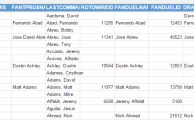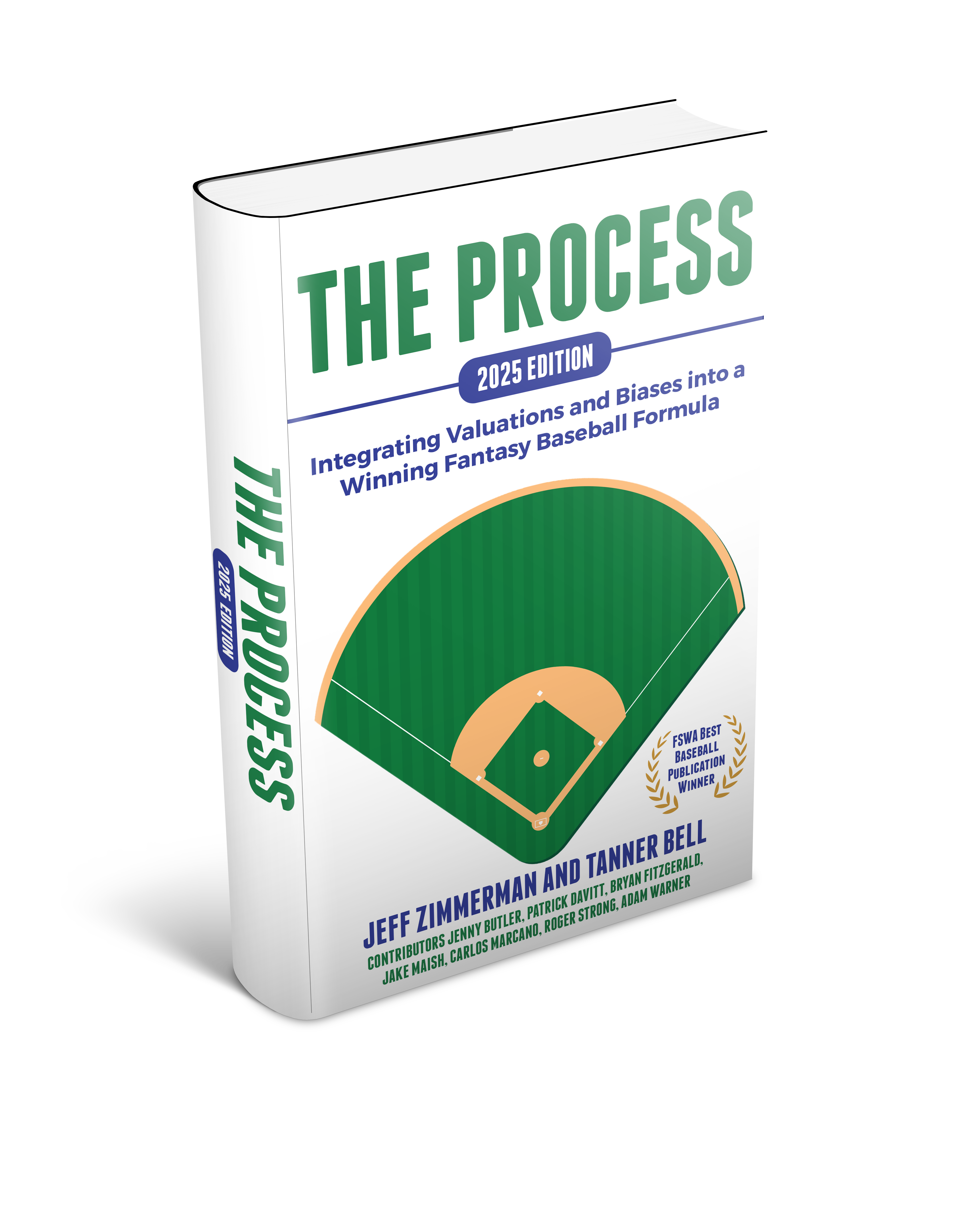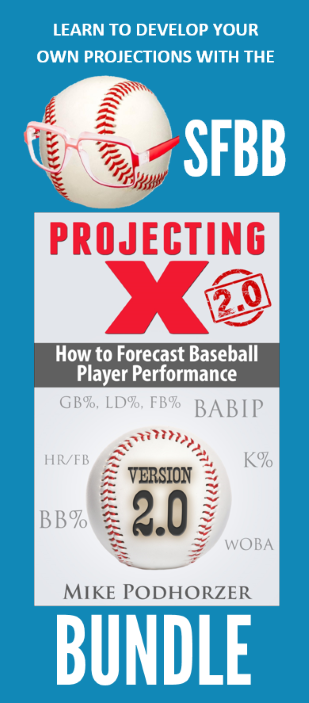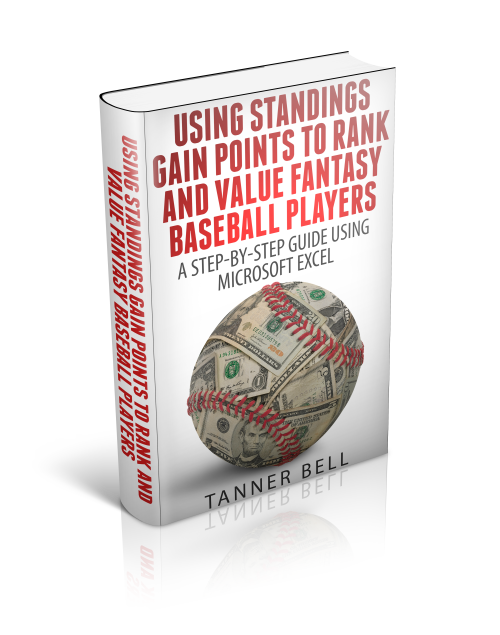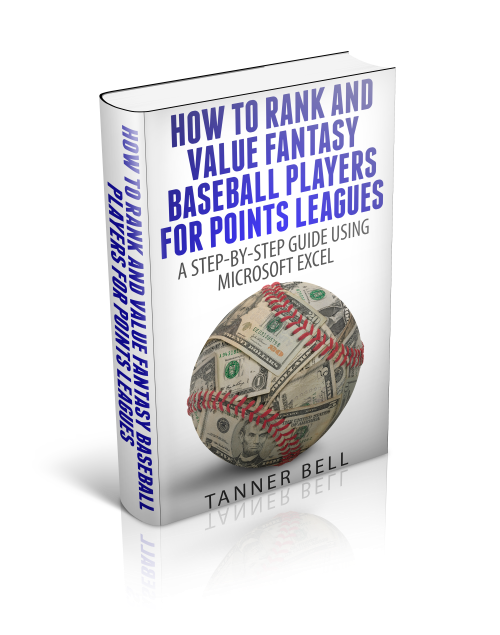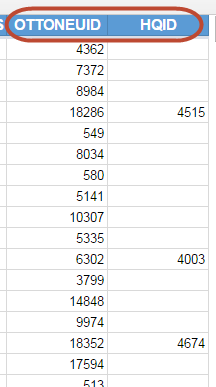
I’ve recently made some notable edits to the Player ID Map that should be helpful to many.
- Added a field for “OTTONEUID”
- Added a field for “HQID” (for Baseball HQ player IDs)
- Updated “POS” column to reflect games played during the 2015 season. I determine which positions a player qualifies at using a 20 game minimum and then assign the player to ONLY his most valuable position. I assume position value goes C, SS, 2B, 3B, OF, and then 1B.
- Added several new players
The Ottoneu ID column is almost completely full of IDs, there were very few players I had on my list that are not in the Ottoneu universe. In fact, I think it’s just the foreign players coming to MLB for the first time this season (Maeda, Park, etc.). The Fangraphs IDs for those players recently became available and they ARE now included in the map.
The Baseball HQ ID column is not nearly as populated. It only includes about 450 or so players that I think are included on one of HQ’s current year rankings files.
I’ve also added players like Zach Davies, A.J. Reed, Max Kepler, Tim Anderson, Orlando Arcia, Trevor Story, and Adam Conley.
| Player Name | Fangraphs ID |
|---|---|
| Kenta Maeda | 18498 |
| Byung-ho Park | 18717 |
| Hyun-soo Kim | 18718 |
| Orlando Arcia | sa596917 |
| Tim Anderson | sa737508 |
| A.J. Reed | sa599279 |
| Max Kepler | 12144 |
| Zach Davies | 13183 |
| Trevor Story | sa597765 |
| Adam Conley | 14457 |
As usual, if I’m missing a player or if you find an error on the log, please e-mail me or send a Tweet to @smartfantasybb with the information. I do try to keep the log current with “fantasy relevant” players. But that definition gets real cloudy when I start to consider DFS.
I’ll try to add these new ID systems to the Projection Aggregator soon, but I think HQ reports typically include “MLBAM ID”, so you can always use that instead.
Reminders
You can stay up to date with the changes on the Player ID Map here.
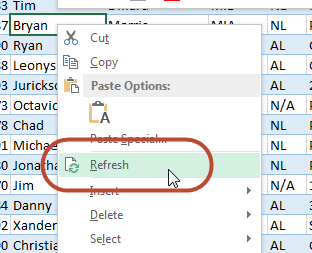 If you have Excel 2013 and you’ve downloaded the “new” version of the Player ID Map, you can right click anywhere in that tab of the spreadsheet and choose to “Refresh” the connection. Excel will seamless download the new updates to your file.
If you have Excel 2013 and you’ve downloaded the “new” version of the Player ID Map, you can right click anywhere in that tab of the spreadsheet and choose to “Refresh” the connection. Excel will seamless download the new updates to your file.
If you don’t have this version, you can read about how it works and how to get this version here.