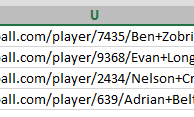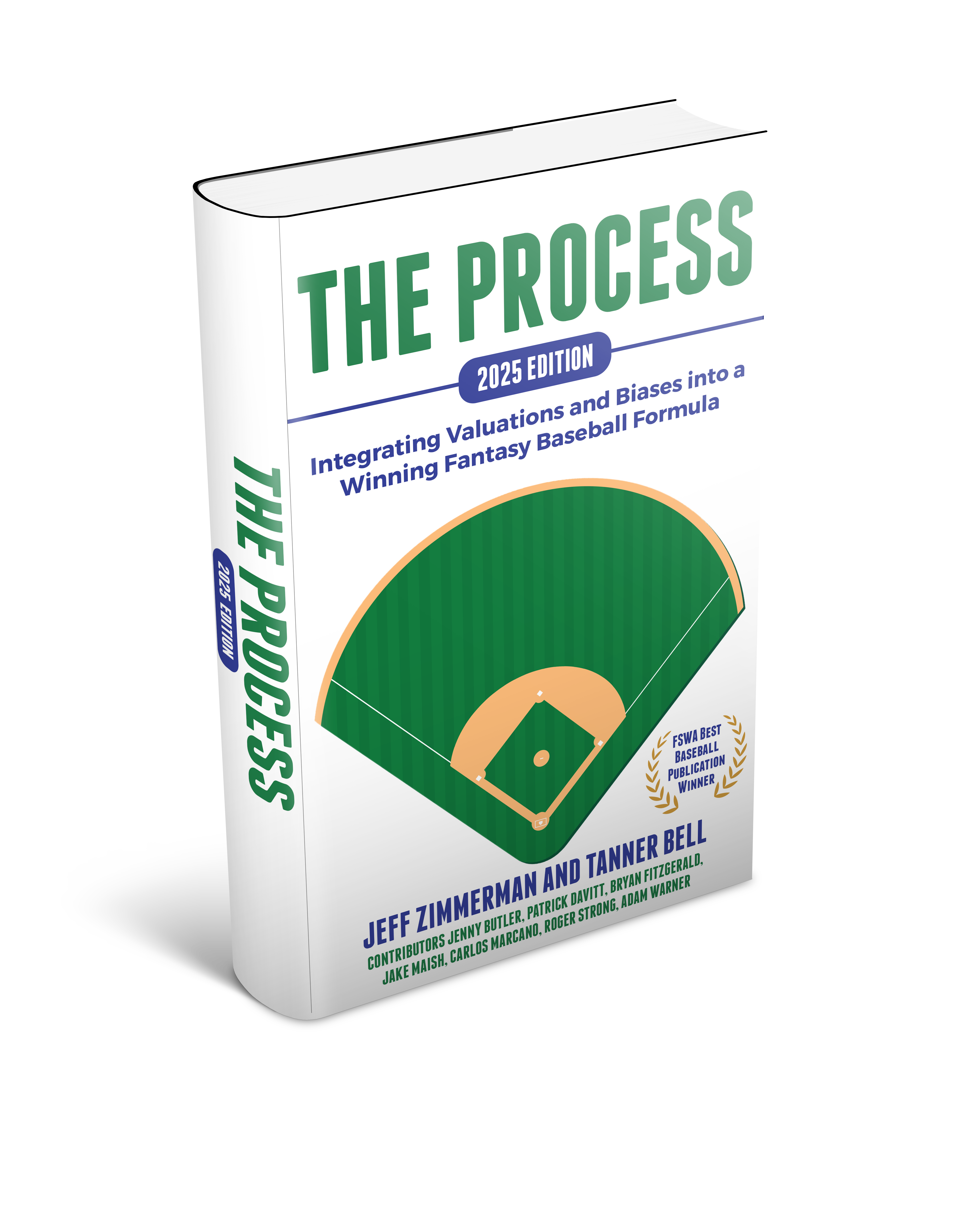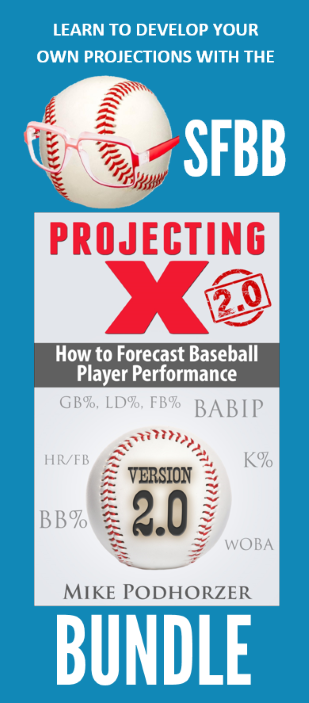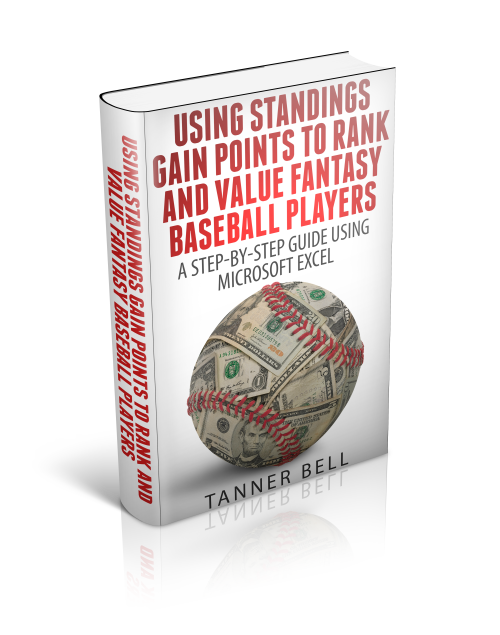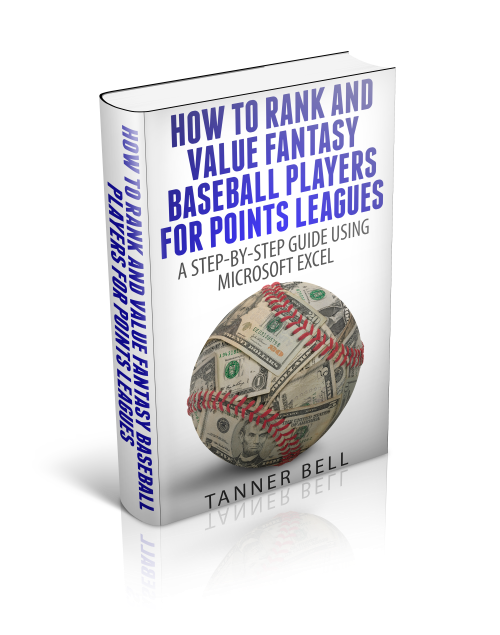Maybe you’re trying to build a the next great daily fantasy baseball spreadsheet. Or maybe you’re attempting to figure out who to start next week.
You’ve got plans to use a powerful projection tool like Razzball’s Hitter-Tron… but then you see it. There’s not a player ID to be found! How can you take data from a site like Razzball and drop it into your existing rankings, dollar value, or trade evaluator spreadsheets?
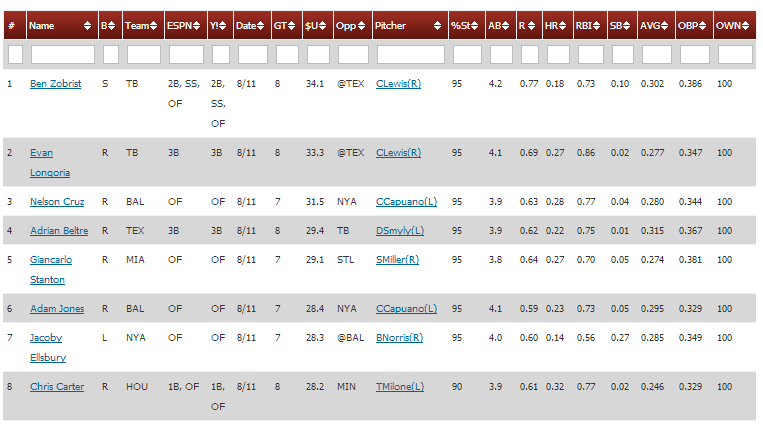
You Know Me. I’m Obsessed With PLayer IDs.
They’re the best way to build a reusable spreadsheet that you can just drop projection data in to. You can have all sorts of valuation formulas, trade evaluators, or daily roster lineup tools ready to go. You just drop in some projections with player IDs and everything seamlessly links up and calculates.
Look Closely At the Links
Even if you don’t see a player ID at first glance, on many sites you can still get what you need if you look carefully.
Hover over a player’s hyperlink. Depending on your browser you should somewhere see the web address for the hyperlink (in Google Chrome the destination of the link shows in the bottom left on the status bar).
![]()
There’s a player ID in there! 9368 for Evan Longoria. A quick look at the PlayerID Map tells us the 9368 happens to be Evan Longoria’s Fangraphs ID.
Unfortunately, if you paste the Hitter-Tron information into Excel, you don’t get text about the web address. You’re left with just the hyperlink itself and no reference to player ID #9368.
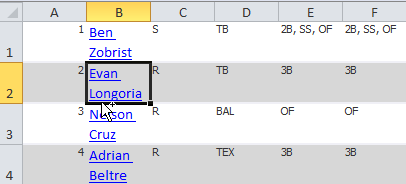 There’s not even an existing Excel formula we can use to just pull out the web address. We have to get a little advanced and create our own.
There’s not even an existing Excel formula we can use to just pull out the web address. We have to get a little advanced and create our own.