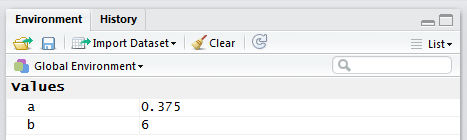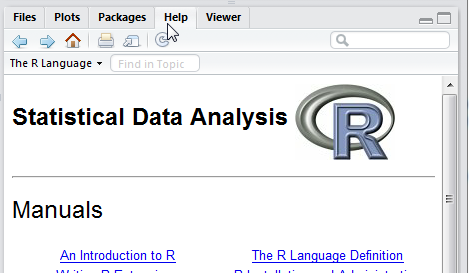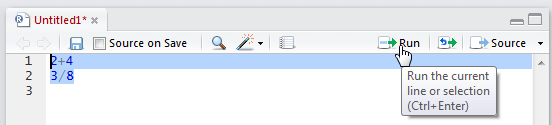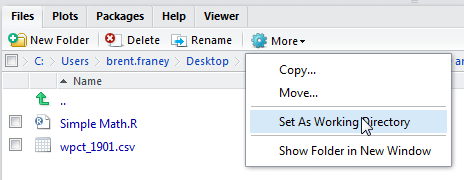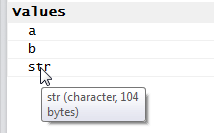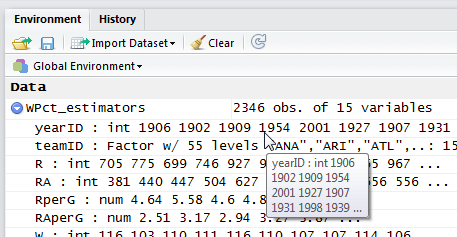Skip to content
STATISTICS
Replacement Level
- Normal distribution bell curve
- In the middle of the distribution the mean, median, and mode are the same
- You can try to apply the normal distribution to baseball talent
- But we usually measure outcomes, not talent
- Be clear about what you’re doing
- Bill James first to write about “replacement level” instead of just average (1984 abstract, 1985 abstract)
- Earlier writers argued for using average as the comparison point
- James also argues that baseball talent is not normally distributed, it’s skewed.
- Keith Woolner has a great explanation of replacement level in 2002 Baseball Prospectus Annual
- Some people talk about replacement level as “the bench player” while others talk about the “zero cost option” (free agents, 26th man, etc.). Make sure you understand
- Best method of using replacement level is to do it for each position
TECHNOLOGY
R and R Studio Overview
- Graphic interface, presenting graphics, exploring data, fitting statistical models
- Interpreted language, not compiled
- SQL works for data
- Console is on the left of the window and is where the coding takes place
- Environment tab is on the top right and displays your variables while moving through the code
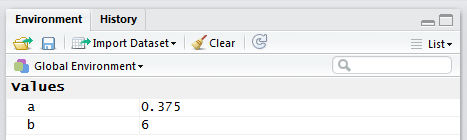
- History tab is also on the top right. The “To Source” button sends selected code to a text editor window that can be used to save code for later use.

- Help is on the bottom right and is very good, detailed
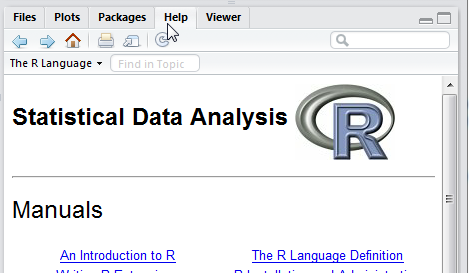
- Set variables as you would in traditional programming (e.g. a = 2 + 4, a =6)
- You can highlight code and then use the “Run” command in the Source window, then just the highlighted code gets run
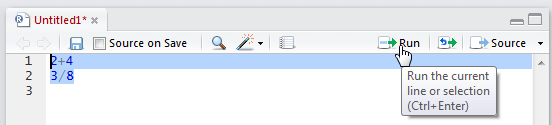
- Before you start doing work you need to “Set a Working Directory”
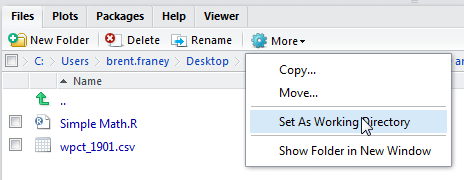
R Tips and Tricks
- CTRL + L clears all information in the Console
- Up and Down arrow keys allow you to cycle through the different commands you have already typed into the Console, an easy way to rerun a command
R Variable TYpes
- Can hover over variables in the “Environment” tab to see what type of variable you have (string, number, etc.)
- Numeric
- String
- Logical (Boolean, True/False)
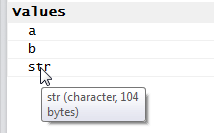
R Data Frames
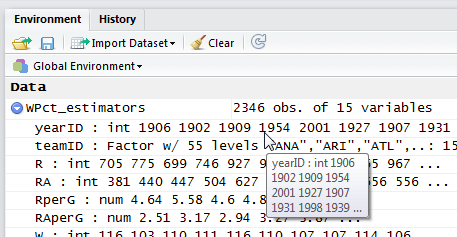
- Similar to a spreadsheet or database
- Multiple columns, each column can be of different data type
R Console Commands
- summar(dataset_name) – returns min, max, median, mean, 1st quartile, 3rd quartile for each field in the dataset
- view(dataset_name) – loads the data set into a table view
- mode(variable_name) – returns the data type (str, num, bool)
- plot(dataset$fieldname_for_x_axis,dataset$fieldname_for_y_axis,xlab=”x axis label”,ylab=”y axis label”, pch = “plot data point type e.g. diamond, circle, etc.”, col=”color of plot data points”) – scatter plot of one field on the x axis and one field on the y axis
- sqrt(dataset_name$fieldname) – square root
- head(dataset_name) – gives top several records at the top of the dataset
- tail(dataset_name) – bottom six records in the dataset
HISTORY
Allan Roth
- First full-time statistician employee for an MLB club
- Suggested tracking all kind of split information (day/night, left/right, counts, batted ball location, etc.)
- A huge data collection driver
- In 1950 Branch Rickey went to PIT, but Roth stayed with Dodgers.
- The 1954 LIFE article from Rickey and Roth was groundbreaking
- First time run differential was used to analyze success
- They modelled offense and defense using the formulas they built
- O – D = G
- Offense – Defense = Games Behind
- Offense = OBP + ISO + “Clutch”
- Defense = OPP BA + WALK/HBP + “Pitching Clutch” – Strike Outs – Fielding
We use cookies to ensure that we give you the best experience on our website. If you continue to use this site we will assume that you are happy with it.Ok