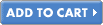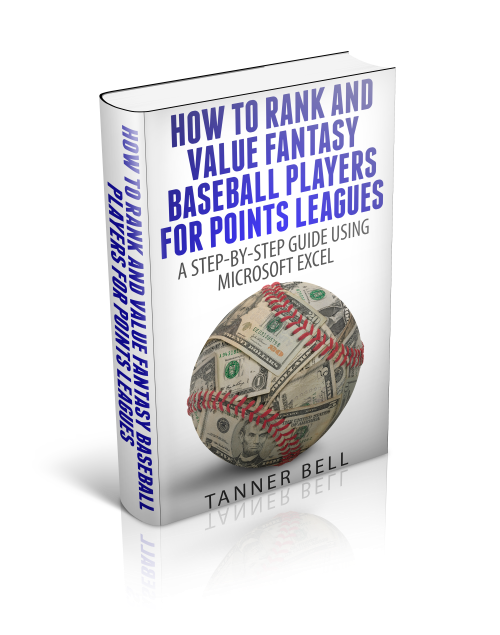 How to Rank and Value Fantasy Baseball Players for Points Leagues takes you through the process of downloading freely available baseball projections and converting those into rankings and dollar values customized for your own points-based league.
How to Rank and Value Fantasy Baseball Players for Points Leagues takes you through the process of downloading freely available baseball projections and converting those into rankings and dollar values customized for your own points-based league.
The first six chapters of the book are available for free on the site. If you haven’t seen them, please click the hyperlinks below to get a feel for the type of instructions and quality you can expect.
Parts seven, eight, and nine focus specifically on taking the points above replacement level for each player, converting them into dollar values, and setting up the spreadsheet to calculate in-draft or keeper league dollar values that incorporate inflation.
Here’s a look at the full list of chapters in the book:
- Part 1 – Download Projection Data and Player ID Map
- Part 2 – Set Up League Scoring Settings
- Part 3 – VLOOKUP, Excel Tables, and Structured References
- Part 5 – Calculating Projected Points
- Part 6 – Replacement Level and Position Scarcity
- Part 7 – Dollar Value Calculation Settings (book only)
- Part 8 – Converting Points Into Dollar Values (book only)
- Part 9 – Incorporating In-Draft and Keeper League Inflation (book only)
Keeper and Inflation-Adjusted Dollar Values
This guide doesn’t just walk you through the calculation of any old dollar value. If you play in an auction league, when you’re done with your Excel file you will be able to enter the price of all keeper players and immediately see the inflation-adjusted dollar values based upon the dollar value and quantity of points removed from the auction pool.
Whether your league mates are spending too heavily or too slowly during the draft, you’ll instantly see updated dollar values for each player that take those spending behaviors into account.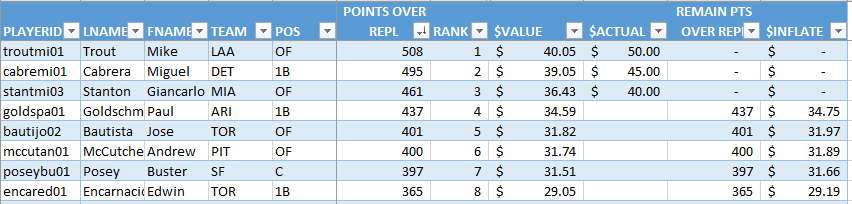
Linked Dollar Values
This is my favorite part. All the dollar value calculations are linked to the projections you use to build this spreadsheet with. If you disagree with a specific projection and want to edit Bryce Harper’s home runs, Billy Hamilton’s stolen bases, or Kris Bryant’s full projection, you’ll immediately have an updated ranking and dollar value for any edits you make.
Not an Excel Expert?
Don’t worry too much. You don’t need to be an expert, but I would recommend some general familiarity with Excel, entering basic formulas, and knowledge of how to navigate the program. This is a step-by-step guide with screenshots, specific formulas, and detailed instructions. I won’t hang you out to dry!
If you’re nervous you don’t have the appropriate background knowledge just visit the six free parts of the series above and test the waters.
Requires Microsoft Excel 2007 for Windows (Sorry Mac Users)
The specific screenshots in this book were made using Excel 2013 for Windows, but if you’re using Excel 2007 or Excel 2010 for Windows you should not have any trouble. The menus, formulas, and functionality are all largely the same.
If you are using Excel for Mac, especially a version before Excel for Mac 2011, I’m afraid these instructions are not for you. Several of the formulas and functions used in the book are not available in older versions of Excel for Mac. I find it as frustrating as you that the functionality of the Windows and Mac versions are not consistent.
Screenshots
Here are some more screenshots of the finished product. The finished file will have tabs for documenting your league scoring settings, storing hitter & pitcher projections, and calculating hitters & pitcher projected points and dollar values (“Hitter Ranks” and “Pitcher Ranks” tabs).![]()
The instructions will help you setup the scoring settings tab specifically 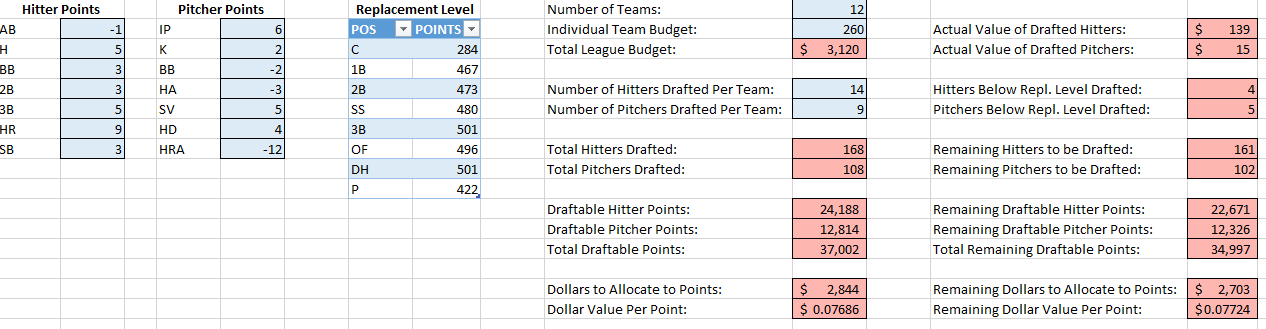
A Long-Term Investment
Many of the Excel files or draft software available online are only good for one year. These instructions will provide a long-lasting return on investment.
Draft Approaching Soon?
My goal with the site is to teach you how to formulate your own rankings, but I realize life gets busy and draft-day will be here before you know it. So in addition to the book, you’ll also receive a completed Excel file containing 2019 projections and just waiting for you to enter simple settings like the number of teams in your league and your league’s scoring system.
As always, everything is linked and formula driven, so if you disagree with the Steamer projections for a player or if someone gets hurt between now and Opening Day, just type in your projected stat line and you’ll get an updated ranking and dollar value. The file will also calculate inflation for your league once you enter in the salaries of keepers.
Here’s a picture of the pre-loaded 2019 file you can tailor for your league if you’re running out of time before the 2019 season.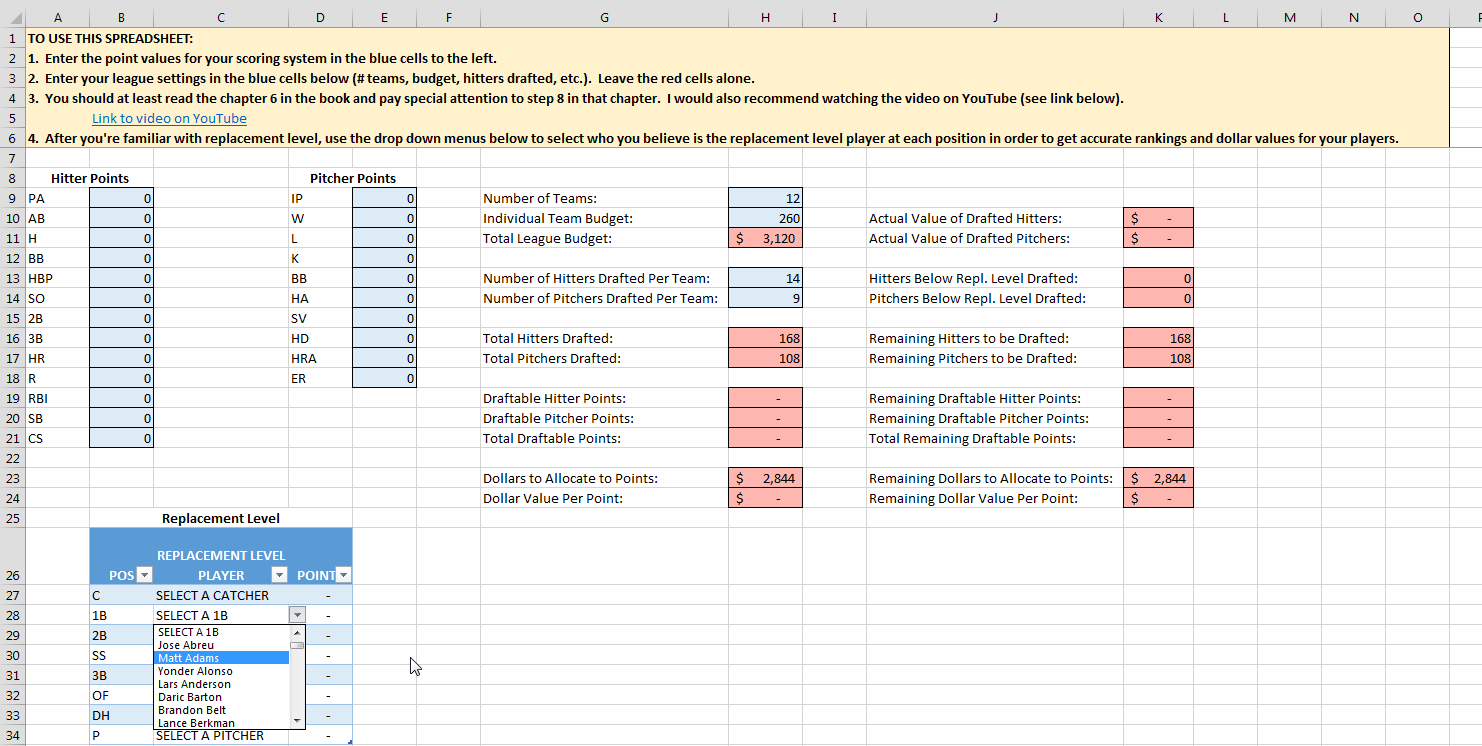
NOTE: Steamer does not project holds (nobody really does). Just an FYI.
Still Not Convinced?
I’m so confident that this is the best step-by-step guide for calculating points league dollar values that you’ll find, that I will refund your full purchase price if you are not fully satisfied with your purchase. Simply contact me from the e-mail address through which you purchased the book and I’ll refund your money. No 30-day limitation. No questions asked. You’ll get your money back.
Important Note About Excel For Mac Users
Please note that some of the formulas used in this book do not work on Excel for Mac. I apologize for this. I don’t understand why Excel is not designed to work the same on all platforms.
Please Click The Add to Cart Button To Purchase for $9.99
After clicking “Add to Cart”, you’ll be taken through an online check out process using PayPal where you can purchase the book for $9.99. The book is immediately downloadable in PDF and can be read on your PC, tablet, or any e-reader.
Now Available at Amazon.com
This same book is now available at Amazon.com if you’d prefer to purchase through the Amazon marketplace.