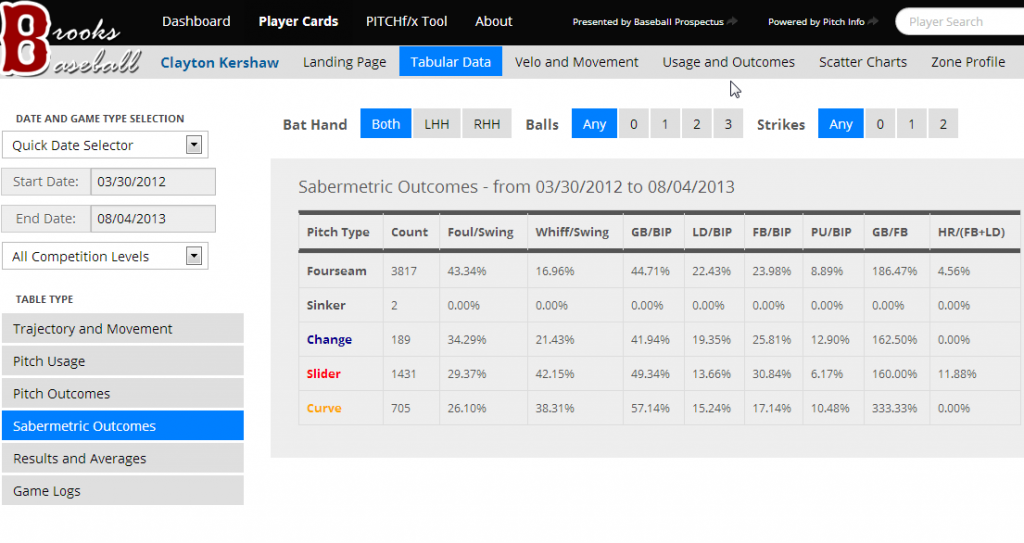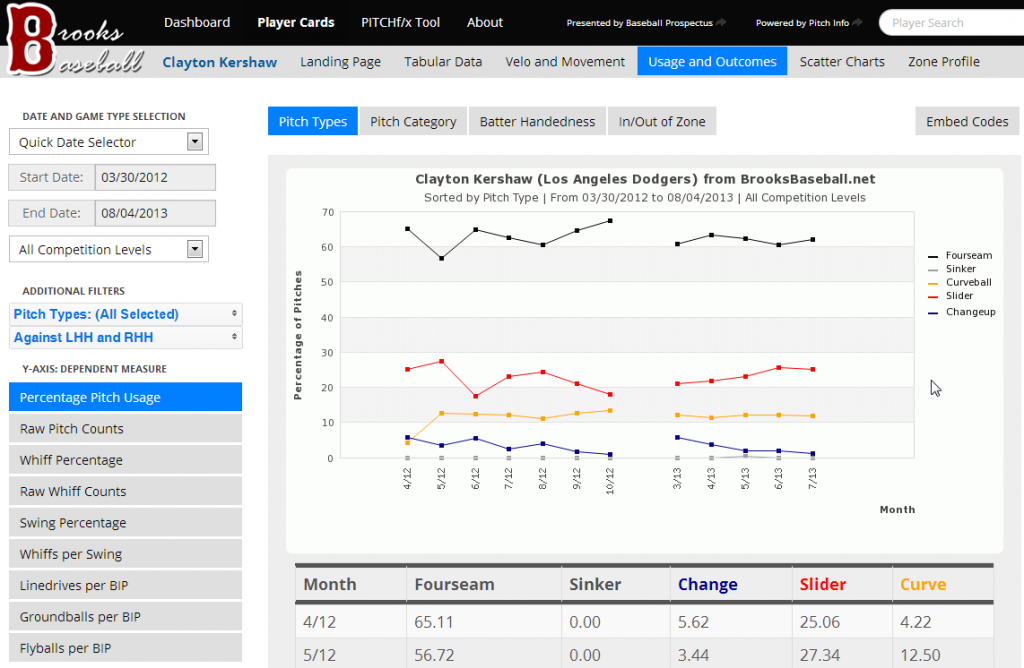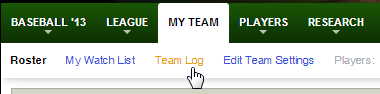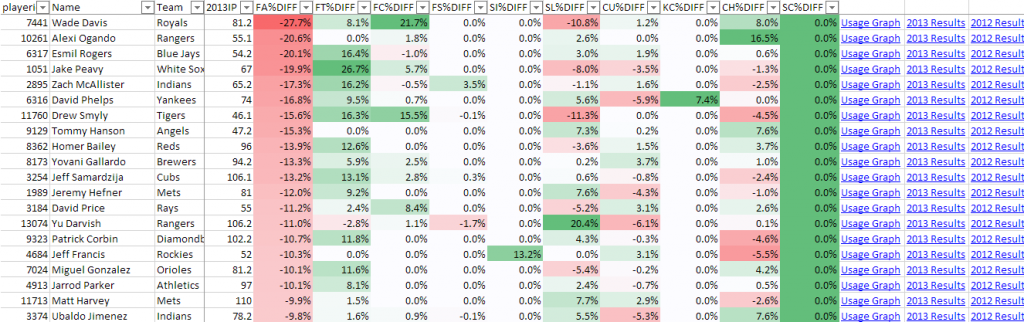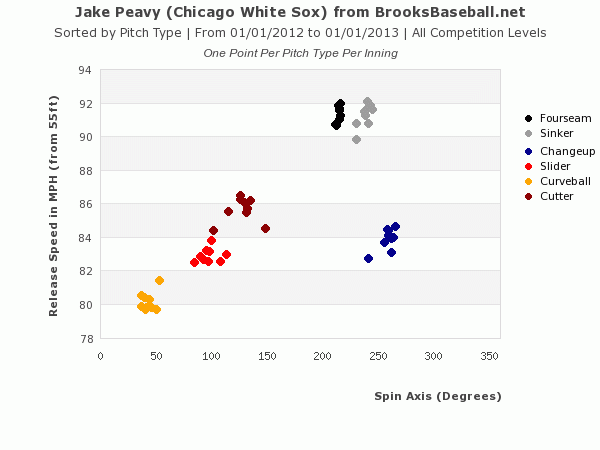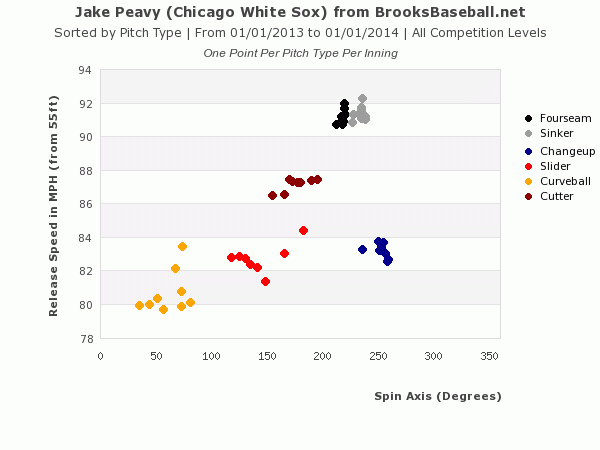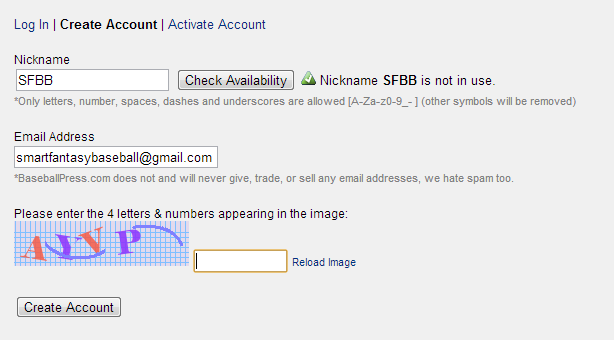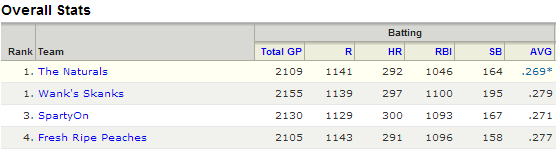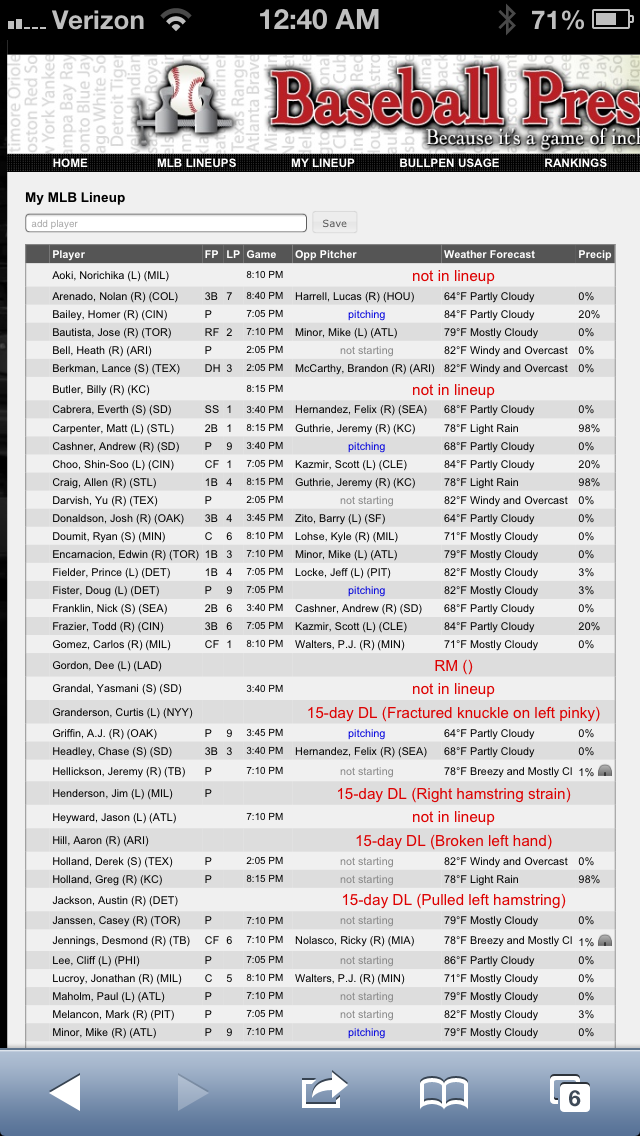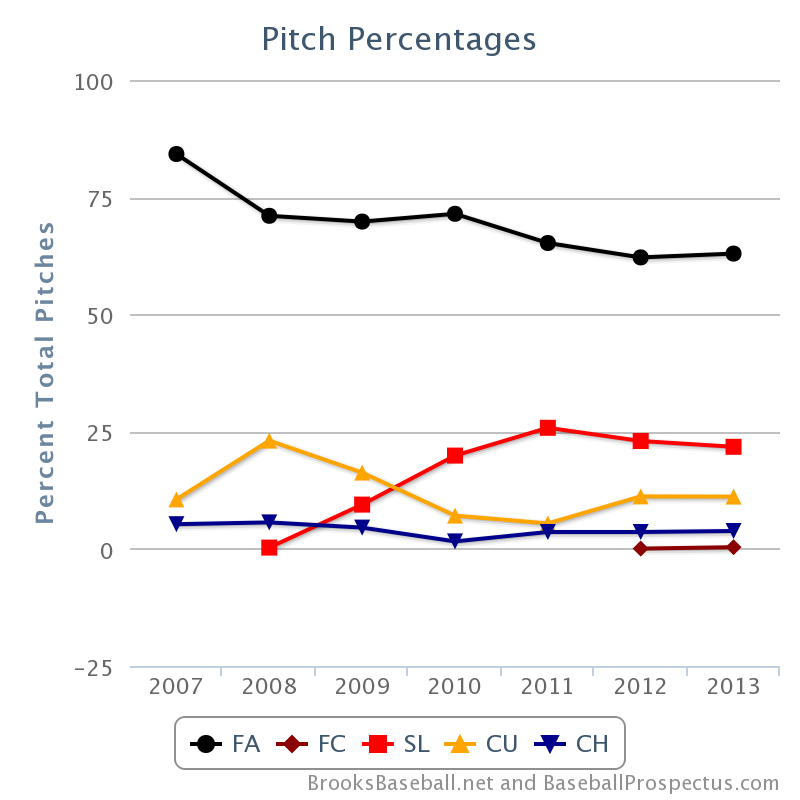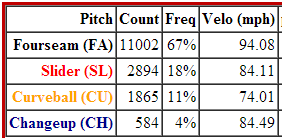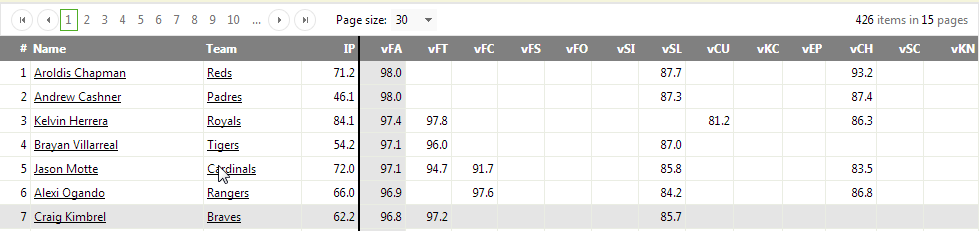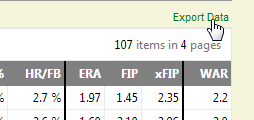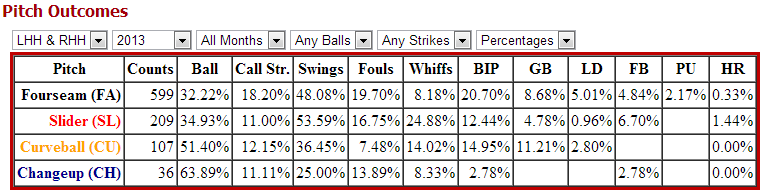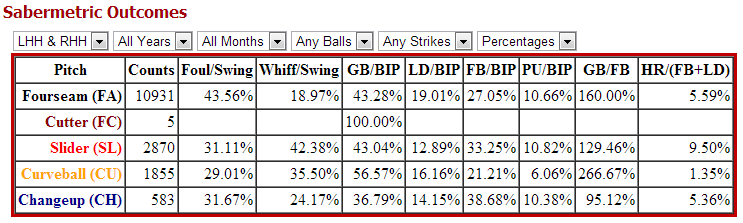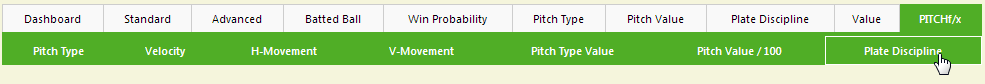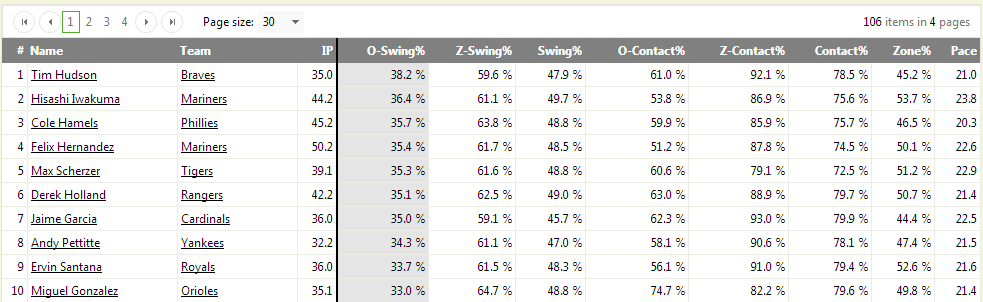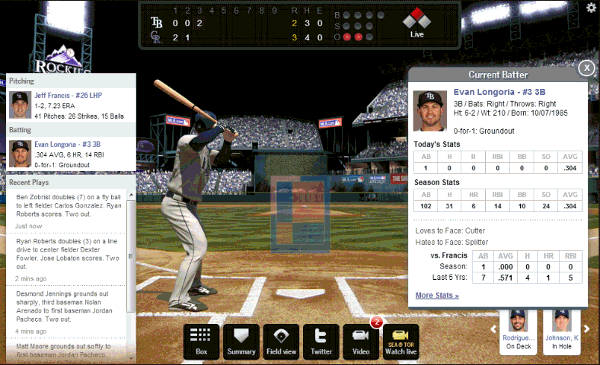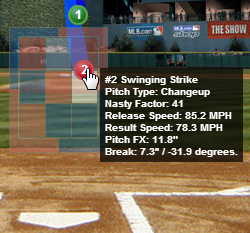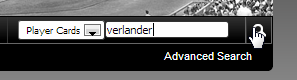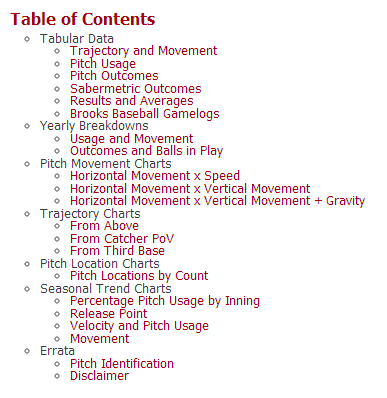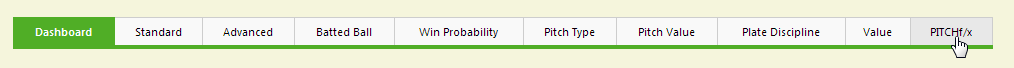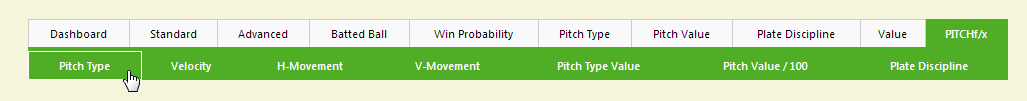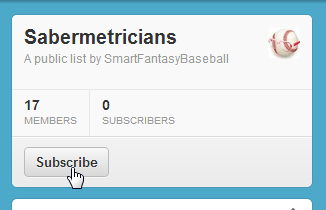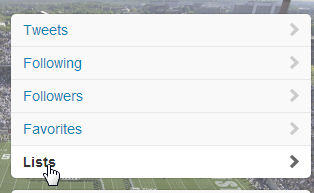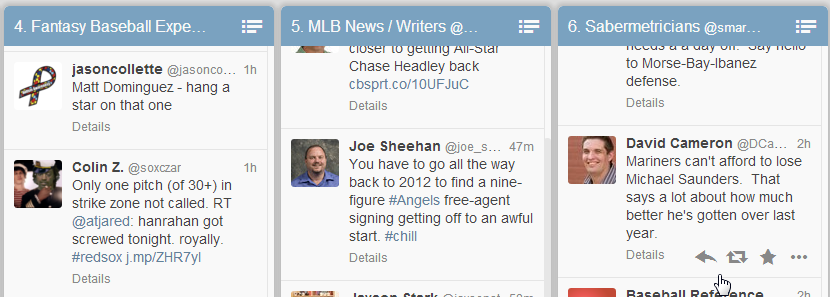Here’s a quick tip that can save you a lot of time if you maintain a spreadsheet of player projections, a list of player rankings, or if you’re simply looking for a more efficient way to do player research.
Hypothetical
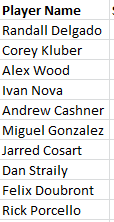 Let’s say you have a list of ten free agent pitchers you want to look up at BrooksBaseball.net. You have a preference for pitchers that limit fly balls (thus limiting home runs), have a variety of pitches at their disposal, and you also want to see if they have an effective strikeout pitch(es). You also want to view the mix of pitches used by the pitcher over time. Finally, you wish to limit your research to the last two years of major league data (2012 and 2013 seasons, at the time of this article).
Let’s say you have a list of ten free agent pitchers you want to look up at BrooksBaseball.net. You have a preference for pitchers that limit fly balls (thus limiting home runs), have a variety of pitches at their disposal, and you also want to see if they have an effective strikeout pitch(es). You also want to view the mix of pitches used by the pitcher over time. Finally, you wish to limit your research to the last two years of major league data (2012 and 2013 seasons, at the time of this article).
You visit BrooksBaseball.net and this example page below (for Clayton Kershaw) displays fly ball percentage, ground ball percentage, the number of pitches and times each has been thrown, and the whiff percentage for each pitch type over the last two years.
This example page shows you mix of pitches used, by month, over the last two years.
Between these two pages, we can do all the necessary research to make a decision about the free agent pitchers.
Looks At the URLs For Those Sites
The key to making this player research a more efficient process is to take advantage of the web address (URL) for these pages. You can locate the web address for a web page by visiting the site and looking at the path shown at the top of your browser.
The image above is the URL for Kershaw’s “Tabular Data>Sabermetric Outcomes” page at BrooksBaseball.net. The tail end of that URL has very important information embedded in it that we can use.
www.brooksbaseball.net/tabs.php?player=477132 &gFilt=&time=month&minmax=ci&var=so&s_type=2& endDate=08/04/2013&startDate=03/30/2012
The “player=477132” component of the URL specifies that this search/web page is for player ID 477132, or Clayton Kershaw.
The “endDate=08/04/2013&startDate=03/30/2012” component restricts the search to 2012 and 2013 season data (up to August 4, 2013, the time of writing).
Here’s the typed URL for the “Usage and Outcomes” page at BrooksBaseball.net:
www.brooksbaseball.net/outcome.php?player=477132 &gFilt=&time=month&startDate=03/30/2012&endDate=08/04/2013&s_type=2
The same concepts for player ID and dates apply. We can now focus in on the bold red text which differentiates the actual type of page being visited.
A Quick Discussion On Player IDs
If you’re not familiar, there are a number of Player ID systems used to track the statistics of major league baseball players. MLB.com, Fangraphs, and Baseball Reference all have their own player ID system.
Clayton Kershaw’s player IDs for these three systems are as follows:
| ID System | Player ID |
|---|---|
| MLB.com | 477132 |
| Fangraphs | 2036 |
| Baseball Reference | kershcl01 |
Notice that the MLB.com ID for Kershaw is the same as the ID used at BrooksBaseball.net. So we know that Brooks Baseball uses MLB.com Player IDs.
If you want to know more about Player IDs, look back to part two of the “Create Your Own Fantasy Baseball Rankings” series where we looked at Player IDs, what they are, and how to use them to your advantage when working with large sets of baseball data. Continue reading “Fun With URLs and Player IDs”