Contents
This post is intended to be an all-encompassing discussion of the Player ID Map tool. Click the links below to jump directly to a specific section below. Use the Back browser or mouse button to jump back to this list.
- What is the Player ID Map?
- What Versions of the Tool are Available?
- How Do I Update or Refresh the Player ID Map?
- Origin
- Do People Really Use This Thing?
- Does the Player ID Map Include all MLB Players?
- Are Players Ever Removed from the Player ID Map?
- What are Some Practical Examples of How to Use the Player ID Map?
- What ID Systems Are Included in the Player ID Map?
- What Other Information is Included in the Player ID Map?
- Why are the Columns in Such a Weird Order?
- How to Handle Missing Players or Make Edits
- Can I Use the Player ID Map in a Google Sheet?
- How Often Are Changes Made?
- Who Maintains the Player ID Map?
- I Downloaded One of Your Old Books. The Player ID Map Won’t Update. What’s the Deal?a
What Is the Player ID Map?
The MLB and fantasy baseball landscapes are wide reaching. We fantasy players gather information, projections, and opinions from many locations. Any time you have a situation like this, where data is coming from many disparate places, some form of “mapping” table can help connect the dots and data points from these different sources.
If you’ve ever tried to line projections from Fangraphs up with projections from Baseball Prospectus, Mastersball, or Baseball HQ, you’ll understand this challenge. You may have tried a VLOOKUP in Excel or Google Sheets to line the data up side-by-side. But player names are not a great mechanism to do this. Names can change (see Nick Castellanos and Nicholas Castellanos or B.J. Upton and Melvin Upton). Name conventions can differ between sites (see A.J. Pollock and AJ Pollock or Ronald Acuna and Ronald Acuna Jr.). Even worse, there are occasionally duplicate names (Chris Young being a recent example).
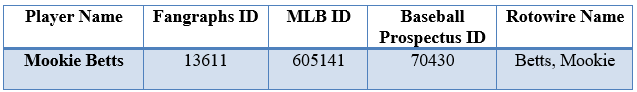
The Player ID Map solves these discrepancies. It enables an owner to line up an A.J. Pollock in their spreadsheet to an AJ Pollock from projection system. The Player ID Map is the bridge that has enabled me to build tools like the Projection Aggregator and the Automated SGP Ranking Tool. It enables building spreadsheet tools and other solutions that can work with or link to major sports websites (ESPN), projection systems (Steamer, Razzball, Mastersball, ATC), and fantasy baseball providers (NFBC, Fantrax, Yahoo!, Draftkings).
What Versions of This Tool are Available?
All the different “versions” below are pointing to the same source information. They are just different formats of using or viewing the data.
- Excel Version (LINK) – A downloadable Excel file that can be incorporated into your own fantasy baseball spreadsheets. The data in this file contains connections to the main version I maintain in an online Google Sheet. This version will likely be out of date when it is downloaded, but instructions on how to refresh the data through the connection to the Google sheet are easy-to-follow and are included later in this post. The Excel version contains two tabs:
- PLAYERIDMAP – All available IDs and naming system information that I track
- Change Log – Explanations of changes made, including additions, corrections, and dates these changes were made
- Web Version of PLAYERIDMAP (LINK) – A live look at the html/web-based version of the PLAYERIDMAP tab in the live Google Sheet. You might use this if you just want to see the Player ID Map or look for specific pieces of information
- CSV Version of PLAYERIDMAP (LINK) – A one-time CSV download of the Player ID Map tab of the live Google Sheet. I wouldn’t really recommend using this because there is no connection back to the live data I maintain, like in the Excel version. But it could be used if you only need an easy-to-use one-time dump of the data.
- Web Version of Change Log (LINK) – A live look at the html/web-based version of the Change Log tab in the live Google Sheet. This could be used to review recent changes to the central Sheet and determine if a refresh is needed.
- CSV Version of the Change Log (LINK) – I have no idea why I make this available. Seems like it wouldn’t be valuable at all! But it’s here if you need it. It’s a one-time CSV download of just the Change Log tab.
How Do I Update or Refresh the Player ID Map?
Note, you will be prompted about the potential danger of downloading Excel files from the internet the first time you download and open the Player ID Map. There are no dangerous macros or harmful code embedded in the file. It does maintain a connection back to my Google source file to enable you to download updated information. Click “Enable Editing” to accept this reminder and be able to interact with the Excel file.
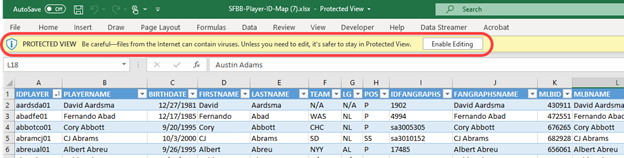
You may at times also see an Excel warning that external data connections can be harmful. These are common warning messages and good reminders that you do have to be careful what you download on the web. Click “Enable Content” to allow the data connection to pull in refreshed player ID data.
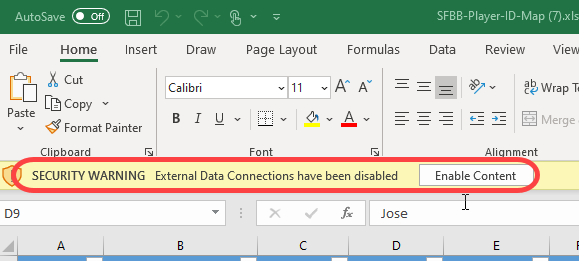
If you trust me and do download the Excel file, here’s how to refresh it.
| Step | Description |
|---|---|
| 1. | Select a cell inside of the player ID data. It does not matter which player or piece of data. It just has to be something inside the blue and white table.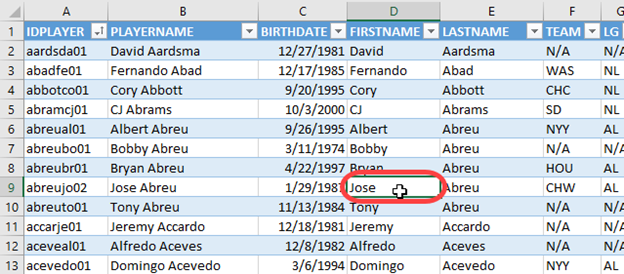 |
| 2. | Right-click on the selected cell and choose the menu option to “Refresh”.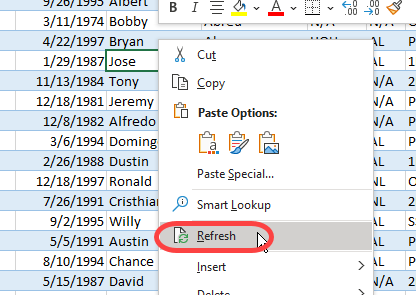 |
| 3. | You will begin to see various status messages as Excel begins to refresh the connection. You may see information being relayed in the bottom right of Excel. 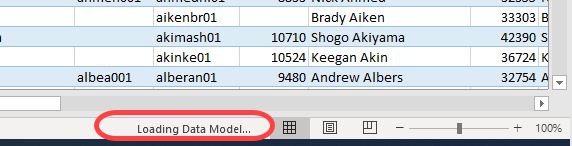
A popup may appear. And status information may even appear in the bottom left of Excel (I couldn’t grab a screenshot quick enough). The entire refresh may take 60 seconds or so. And it may depend on how much time has transpired since your last update. You don’t really get a “This is Done!!!” message. You’ll just know you’re ready to proceed when all the statuses stop changing. |
Origin
I created the Player ID Map in 2013. I started my ID map largely from information from Tim Blaker’s map. Tim continues to provide updates in his mapping file, but our maps have different purposes. I needed the flexibility to add new names and systems and not be reliant upon someone else. But I continue to use Tim’s map as an input to mine when I’m performing major updates for new players that enter the baseball world.
The Player ID Map has grown since 2013. I continue to add new systems, new name formats, and even new information about each player that will help me provide spreadsheet tools the the SFBB audience.
Do People Really Use This Thing?
I’m surprised at how often it’s used. At the time I write this article, the file has been downloaded or refreshed over 280,000 times (Who knows. 200,000+ of them could be me tinkering in spreadsheets). If I could only figure out a way to charge ten cents each time it’s used…
It’s an integral part to building long-lasting and flexible fantasy baseball spreadsheets that can take advantage of many different sources of baseball data.
Does the Player ID Map Include All MLB Players?
No. The tool is intended to be used for fantasy baseball purposes. Accordingly, the goal is to include only “fantasy relevant” players. That’s a purposely vague threshold. In the preseason, I generally keep the top 750ish players accordingly to NFBC ADP included in the Player ID Map. This should be enough players to cover most normal leagues. It’s possible the Player ID Map will not be deep enough for your 20-team NL-only league, your AL Central-only league, or your middle-reliever contest. Keep reading for advice on how to get more players added to the Player ID Map.
Are Players Ever Removed from the Player ID Map?
No. Leaving old and retired players in the spreadsheet allows for people (myself, might I refer you to The Process) to conduct historical research. An “Active” column was added to the spreadsheet in the fall of 2020. This field has values of “Y” for active players and “N” for inactive players. I err on the side of leaving players in an active state, if there is any uncertainty about them being retired or not. You can filter out inactive players using this new field, allowing you to trim the list of players to a more reasonable length.
What Are Some Practical Examples of How to Use the Player ID Map?
My most obvious example is the Projection Aggregator Excel tool I’ve created. This spreadsheet can work with up to five separate baseball projection systems and calculate the average projection for players across those different systems. The Player ID Map is the tool that makes this all possible. It’s what knows to average the Steamer projection for player ID 10155, Baseball HQ projection for player 3857, and the Baseball Prospectus PECOTA projection for player 59432. That same tool enables you to create a hyperlink to the Statcast data for player 545361, determine if player 8861 has been drafted in an NFBC league, and link to the Rotowire player page for player 10956. This player is Mike Trout.
What ID Systems Are Included in the Player ID Map?
As of December 2020, these are the columns in the Player ID Map:
| Column | Field Name | Description |
|---|---|---|
| A | IDPLAYER | I refer to this as SFBBID at times. It’s the main ID system I use in my spreadsheets. It’s essentially a mirror of the Baseball Reference ID (BREFID). There have been times where I’ve inadvertently had an error in a player’s ID that will make me differ from the true BREFID. |
| I | IDFANGRAPHS | Fangraphs ID. This is the ID used in player URLs and in all projection and statistic downloads made on the site. Note, minor league players receive a new ID when they reach MLB. This causes some problems with spreadsheet tools when an ID changes in the middle of the season. |
| J | FANGRAPHSNAME | Fangraphs name. This is generally not needed, given Fangraphs wide use of actual IDs. |
| K | MLBID | MLB ID. This is the ID used on MLB player pages, Statcast player pages, and often included in other projection downloads (e.g. Mastersball) |
| L | MLBNAME | MLB name. This is generally not needed, given the use of the MLBID. |
| M | CBSID | CBS ID. This is the ID used in player URLs; however, it’s not used on projection downloads, which instead use only CBSNAME. |
| N | CBSNAME | CBS name. This is the ID that appears in standard CBS projection downloads. |
| O | RETROID | Retrosheet ID. This is the ID used in retrosheet.org data. |
| P | BREFID | Baseball-Reference ID. This is the ID used on Baseball-Reference player pages. It’s generally exactly the same as the IDPLAYER field and is sometimes referred to as my SFBB ID. I will guess at what the BREFID will be for minor league players. |
| Q | NFBCID | NFBC ID. This is the ID used in player URLs; however, it’s not included on NFBC exports or ADP reports. Joining with NFBC data usually requires using the NFBCNAME or NFBCLASTFIRST fields. |
| R | NFBCNAME | NFBC name in a FirstName LastName convention. When looking at the NFBC website, names will appear in this format (FirstName LastName). However, when exporting a report, the names come out in the NFBCLASTFIRST format (LastName, Firstname). |
| S | ESPNID | ESPN ID. This is the ID used in player URLs. It is not included on downloadable projection sets, which instead use only ESNPNAME. |
| T | ESPNNAME | ESPN name. This is likely how you would match players if copying or downloading projection from the ESPN website. |
| U | KFFLNAME | No longer maintained. This was a popular fantasy site when I initially created the Player ID Map many years ago. |
| V | DAVENPORTID | Clay Davenport ID. This is the ID used in projection downloads from claydavenport.com. |
| W | BPID | Baseball Prospectus ID. This is the ID used in Baseball Prospectus’ PECOTA projection downloads. |
| X | YAHOOID | Yahoo ID. This is the ID used in player URLs; however, it’s not included on Yahoo reports, which instead use only YAHOONAME. |
| Y | YAHOONAME | Yahoo name. This is likely how you would match players if copying or downloading information from the Yahoo website. |
| Z | MSTRBLLNAME | Mastersball name. This is the naming convention used in Todd Zola’s Mastersball projections. Note, Todd generally now includes the MLB ID for players in his reports, making this field mostly irrelevant. |
| AC | FANTPROSNAME | Fantasy Pros name. This is likely how you would match players if copying or downloading projections from FantasyPros.com. |
| AD | LASTCOMMAFIRST | This is a generic column in LastName, FirstName format. It can be used if you are using a data set not otherwise included in the Player ID Map that follows the LastName, Firstname format. |
| AE | ROTOWIREID | Rotowire ID. This is the ID used in player URLs at Rotowire.com. It is not included on downloadable projection sets from the site, which instead use only ROTOWIRENAME. |
| AF | FANDUELNAME | Fanduel name. This is generally not needed, given the use of FANDUELID. |
| AG | FANDUELID | Fanduel ID. This is included on downloadable reports from the Fanduel website. I admittedly do not spend a lot of effort keeping this column up-to-date. Keep in mind that “fantasy relevant” for DFS is a much different threshold than for season-long leagues, which I primarily focus on. |
| AH | DRAFTKINGSNAME | DraftKings name. I admittedly do not spend a lot of effort keeping this column up-to-date. Keep in mind that “fantasy relevant” for DFS is a much different threshold than for season-long leagues, which I primarily focus on. |
| AI | OTTONEUID | Ottoneu ID. This is the ID used in player URLs at Ottoneu.com. |
| AJ | HQID | Baseball HQ ID. This is the ID used in player URLs at BaseballHQ.com and is also included in projection downloads from the site. |
| AK | RAZZBALLNAME | Razzball name. This is the naming convention used on Razzball projection downloads and there is no ID system available on those exports. This is the field to join with if using Razzball projections. Note, there is an odd issue attempting to match players with an apostrophe in their name. The apostrophe included in Razzball downloads is not a standard apostrophe and cannot be incorporated into the Player ID Map. |
| AL | FANTRAXID | Fantrax ID. This is the ID used in player URLs at Fantrax.com; however, it is not included on Fantrax reports, which only include Fantrax name. |
| AM | FANTRAXNAME | Fantrax name. This is likely how you would match players if copying or downloading information from the Fantrax site. |
| AN | ROTOWIRENAME | Rotowire name. This is likely how you would match players if copying or downloading information from Rotowire.com. |
| AP | NFBCLASTFIRST | NFBC name in a LastName, FirstName convention. When looking at the NFBC website, names will not appear in this format. However, when exporting a report, the names do come out in this NFBCLASTFIRST format (LastName, Firstname). |
What Other Information is Included in the Player ID Map?
| Column | Field Name | Description |
|---|---|---|
| B | PLAYERNAME | My own version of the player’s current name. This is not likely anything you want to match against unless you’re using a source of information not included on one of the columns specific to another website or projection system. |
| C | BIRTHDATE | Player’s birthdate. |
| D | FIRSTNAME | Only the first name portion from the PLAYERNAME field. |
| E | LASTNAME | Only the last name (non-first-name) portion from the PLAYERNAME field. |
| F | TEAM | My team abbreviation. It probably makes sense to point out that I do also maintain an MLB Team ID Map that tracks the different abbreviations and names used on different websites and projection systems here. |
| G | LG | League specification. “AL” for American League. “NL” for National League. “N/A” for someone not currently on an MLB team. |
| H | POS | Player’s position eligibility, the most valuable position they qualify for. This is determined using a 20-game threshold in most seasons and an 8-game threshold for the 2021 season (based on the shortened 2020 season). Position value is determined using a priority assignment order of C, SS, 2B, 3B, OF, 1B, DH. |
| AA | BATS | Player’s batting handedness. “L” for left, “R” for right, and “B” for switch/both. |
| AB | THROWS | Player’s throwing handedness. “L” for left, “R” for right. |
| AO | ALLPOS | A listing of all players a position will qualify for (not just the most valuable position that is specified in the “POS” column above). |
| AQ | ACTIVE | My determination of if the player is still an active baseball player or not. This is my judgement. I err on the site of leaving players active more than listing them as inactive. A player may need to have several seasons of earning no MLB stats, no games played, or have a publicized retirement I can easily be aware of to become inactive. “Y” indicates an active player and “N” indicates an inactive player. |
Why Are the Columns in Such a Weird Order?
Because many folks have spreadsheets directly connected to the Player ID Map, I have no choice but to leave the ordering alone. Columns appear in the order in which they were originally added to the spreadsheet (the rightmost columns are the most recent).
How to Handle Missing Players or Make Edits
There is no clear-cut answer on the best approach here. There are two basic options:
- Reach out to me via email (smart fantasy baseball at g mail dot com) or Twitter and request player(s) be added. Then wait for an updated version to become available. Please keep in mind the “fantasy relevant” threshold previously discussed. This becomes especially subjective during the season. But I’ll do my best to keep things up-to-date.
- If you cannot wait for my updates, you are welcome to make your own edits directly in your copy of the Player ID Map. Just be careful not to refresh the connection or your edits will be lost.
Can I use the Player ID Map in a Google Sheet?
Yes. Using the following formula in a Google Sheet will pull in a live and direct connection to the Player ID Map:
![]()
Simply type that formula into cell A1 on a blank sheet and the entire Player ID Map will be pulled in.
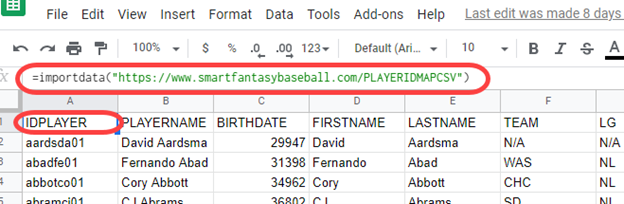
How Often Are Changes Made?
Updates are concentrated in the following windows:
- During the preseason (mid-November – March) – The updates are to stay aligned with the players expected to be fantasy-relevant in the next seasons. Updates will include free agency team changes, revisions to position eligibility, players coming to MLB from overseas, and rookies gaining attention for the upcoming season.
- During the first two months of the season (April – May) – If I’m being honest, this is about how long I can keep up with the churn of MLB rosters, called up rookies, shifts in playing time, etc. Updates will generally include new players that have become fantasy-relevant early in the season.
- After the season – These updates are to capture any previously missing players from the Player ID Map that had relevance during the previous season (I generally add any player with 100 Plate Appearances or 50 IP).
Who Maintains the Player ID Map?
I’m embarrassed to admit that I manually maintain the spreadsheet. I will use Excel formulas to pull in blocks of missing IDs, but there are also many times where I manually look up players and simply type in their ID and name under the various systems and websites. But hey… Somebody’s got to do this, right?
I Downloaded One of Your Old Books. The Player ID Map Won’t Update? What’s the Deal?
Yes. I wrote a couple of instructional books on how to build your own points league or SGP files from scratch before developing this updating/refreshing version of the Player ID Map. There are a couple of ways to work around this.
- You can follow this more manual process of updating the player list.
- Or you can download the new version of the Player ID Map, move it into your spreadsheet, and adjust all existing formulas to reference the new Player ID Map instead of the old one. This will be labor intensive, but you’ll benefit from having the connected ID map into the future.
Conclusion
Hopefully the peak behind the curtain about how the ID map is maintained and updated is helpful to you. If you find that it’s missing something important or that will help many fantasy baseball players, please reach out to me and let me know. We can figure it out.
Be smart.

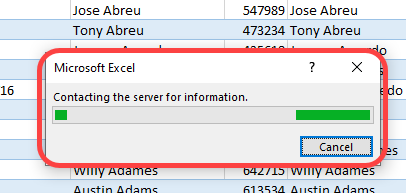
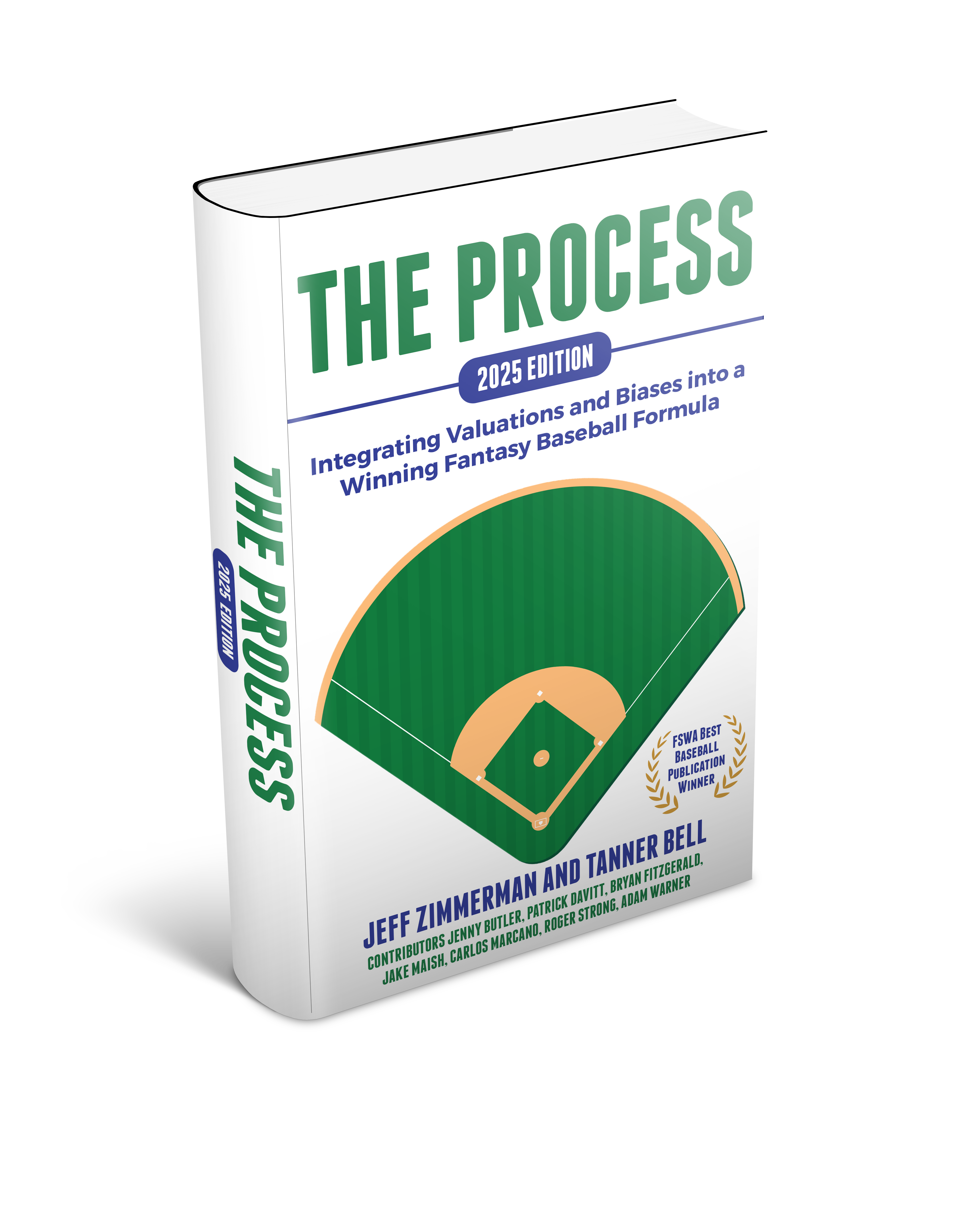
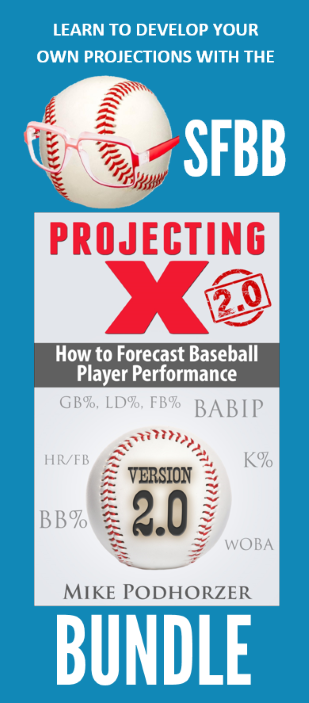

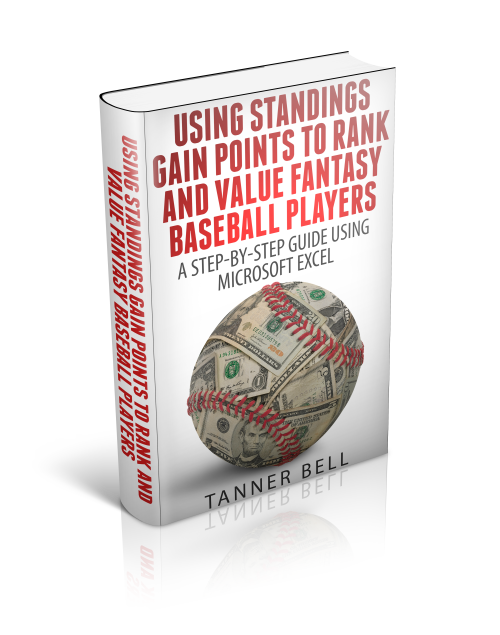
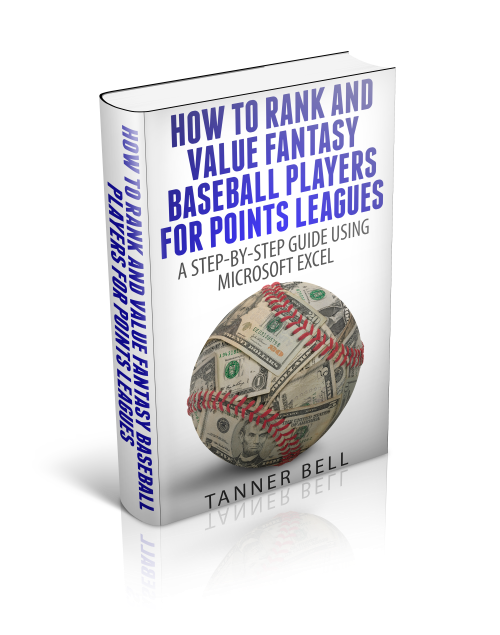

The Player ID map may be the single most useful tool ever invented for fantasy baseball managers. Tanner is da man!
Ha, ha. Thanks, Tim. I think I had a line like this in one of my earlier drafts of this post, but didn’t want to be hyperbolic. It’s such a simple idea, but I agree that it’s likely going to be my greatest contribution to fantasy baseball. I’m the only one sick enough to continue to maintain something like this…