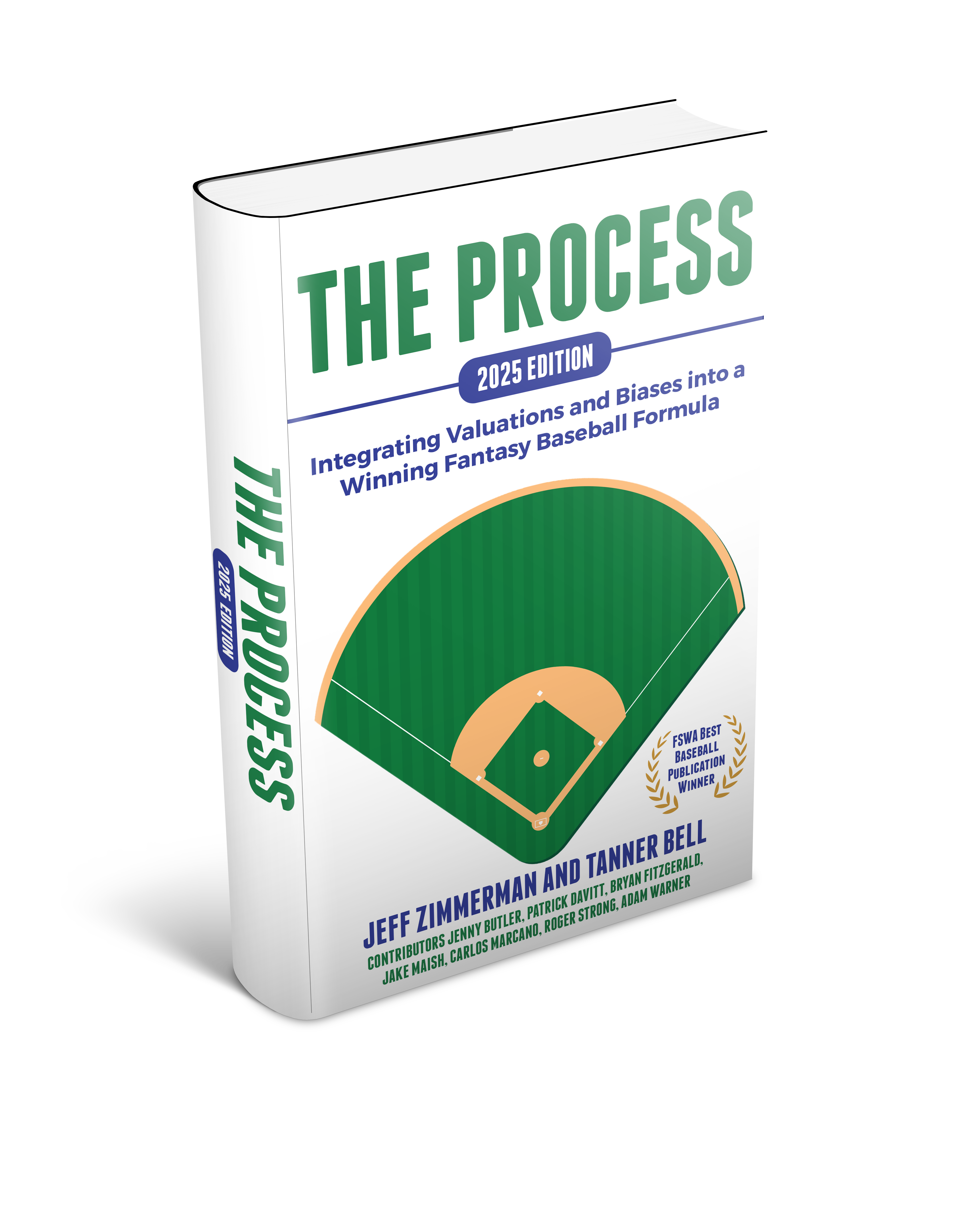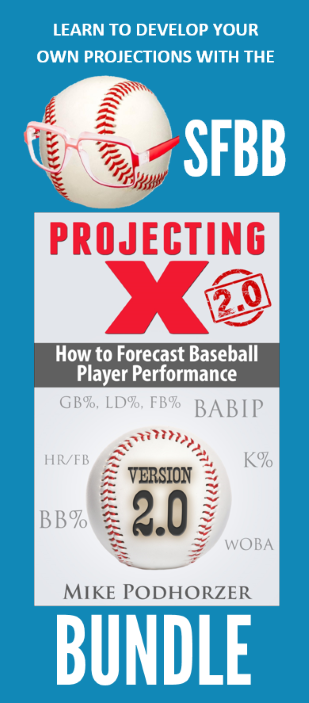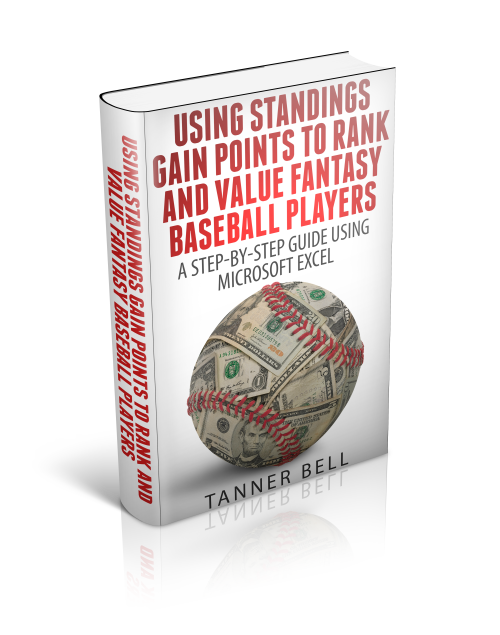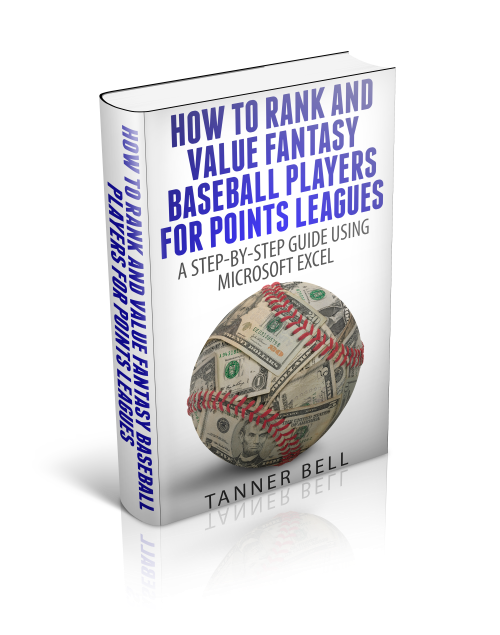In my last post about how to calculate positional rankings in your player spreadsheet (link), I realized a weakness in the approach I outlined. I’m here to fix that with a slightly more complex formula. 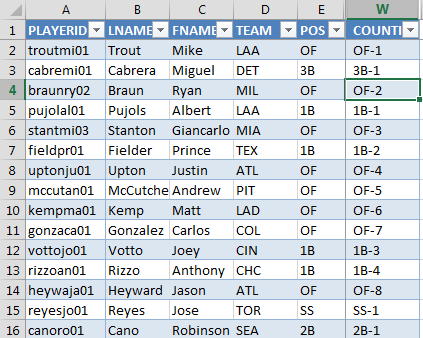
The Weakness In The First Approach
The problem with the first approach is that it is entirely dependent upon how the file is sorted. If the file is sorted by dollar value or standings gain points in descending order, then the rankings work.
But if you sort the file by home runs, stolen bases, or player name, then the rankings fall apart. The player with the most home runs (or the most stolen bases or the first name alphabetically) becomes the top ranked player.
The COUNTIFS Excel Function
Instead of the COUNTIF function, we’ll use the COUNTIFS function this time.
You might remember from the last post that the COUNTIF function will count the number of cells in a specific range that meet a specified condition (e.g. “Hey Excel, count all the players in this column that have a ‘POS’ of ‘OF’.”).
Well the COUNTIFS function counts the number of cells in a specific range that meet all of the conditions you provide (you can give multiple conditions).
In plain English, our goal is to have Excel count all the players in our list of hitters that have a “POS” of “OF” AND that have a higher projected SGP than our player being evaluated.
We’ll get into the specifics of our formula in a bit, but here’s a screenshot of the Excel formula wizard for our COUNTIFS function.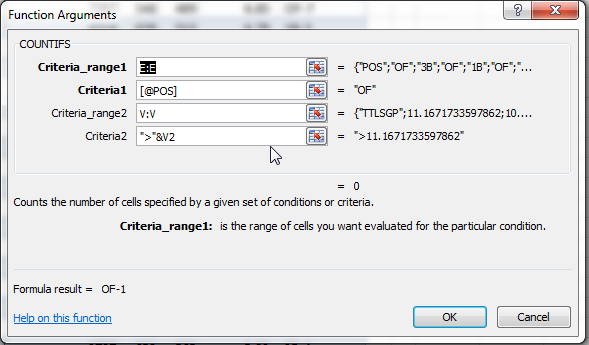
This formula allows for an open-ended number of arguments, but you do need to pieces of information for each set of criteria you want to specify. Each criteria requires:
- Range – This is the block, column, or area of cells we want to count from. “Excel, look in Column E and count the cells that meet this condition I’m about to tell you about in bullet #2.”
- Criteria – This is what we are evaluating the cells for. “Count the cells in Column E that show ’1B’ as the position.”
If we want to specify three conditions that must be met, then we would need six arguments (three ranges and three criteria: range1, criteria1, range2, criteria2, range3, criteria3).

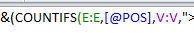
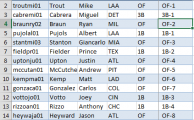
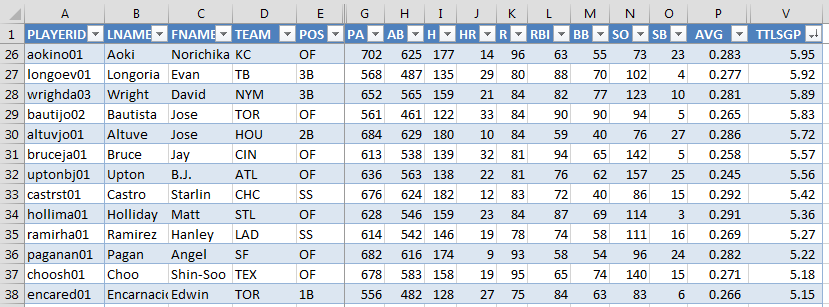
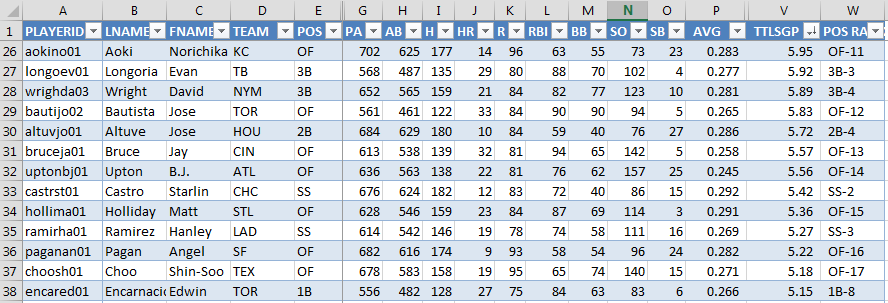
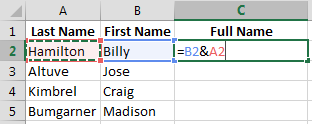
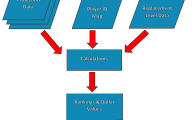
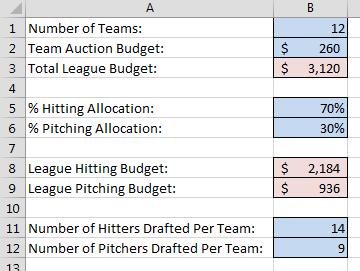
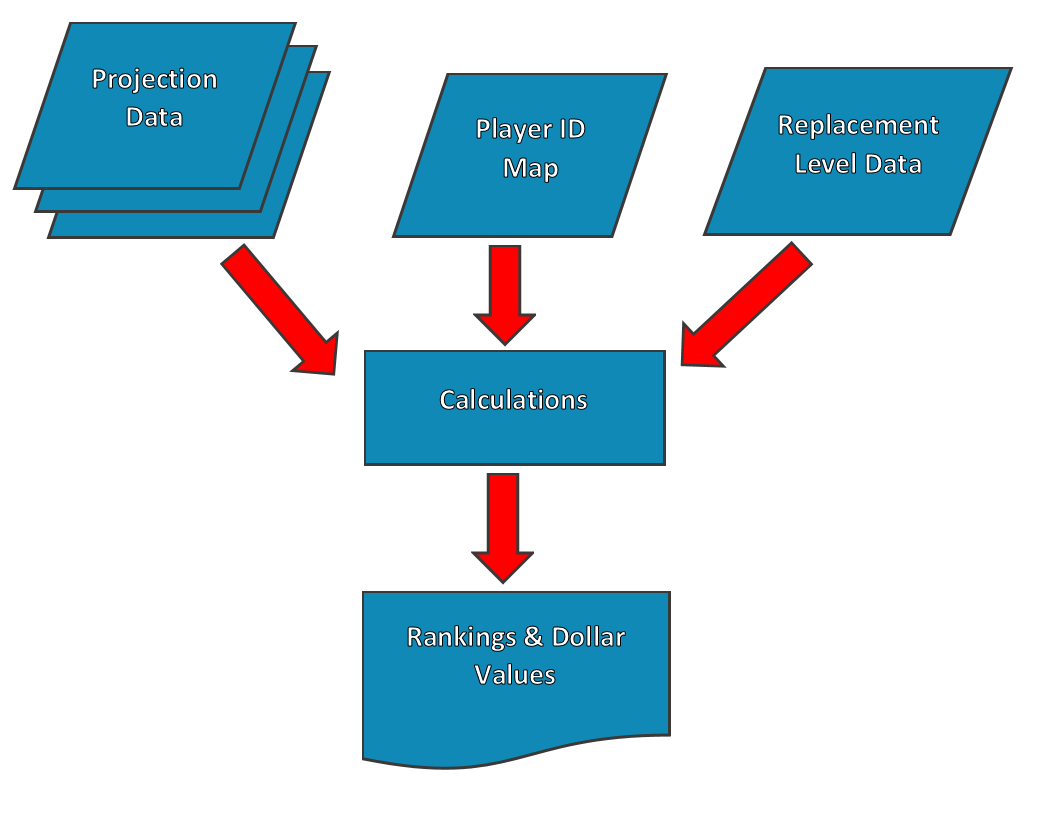
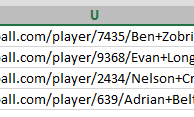
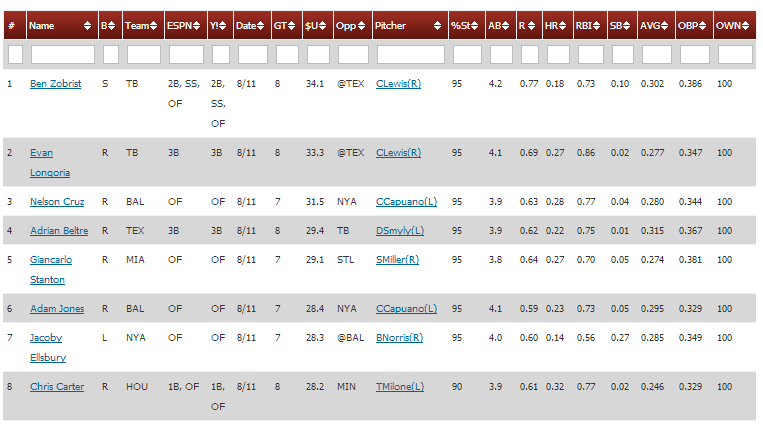
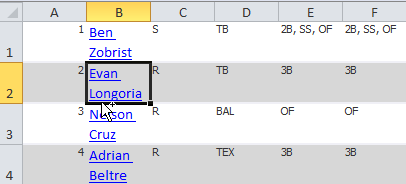 There’s not even an existing Excel formula we can use to just pull out the web address. We have to get a little advanced and create our own.
There’s not even an existing Excel formula we can use to just pull out the web address. We have to get a little advanced and create our own.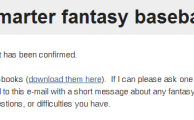
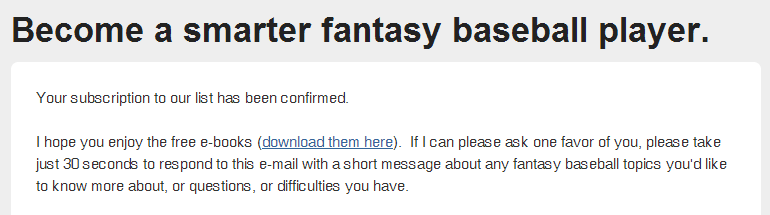
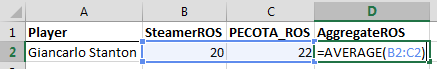
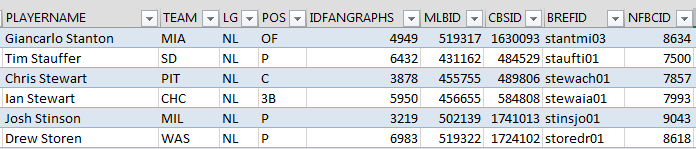

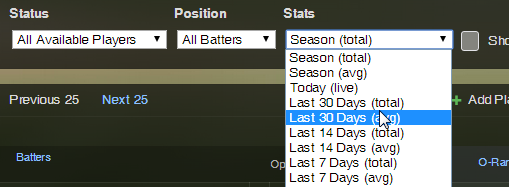
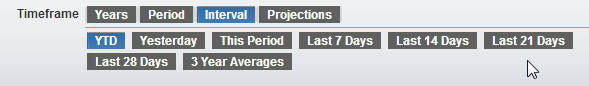


 That information is second to none. I love this tool. But I often leave work at 5:30 PM and don’t get home until 6:30 PM, where I’m greeted by the chaos of my beautiful three and four-year old daughters. So pulling up Baseball Press before the 7:05 starts is not top of mind.
That information is second to none. I love this tool. But I often leave work at 5:30 PM and don’t get home until 6:30 PM, where I’m greeted by the chaos of my beautiful three and four-year old daughters. So pulling up Baseball Press before the 7:05 starts is not top of mind.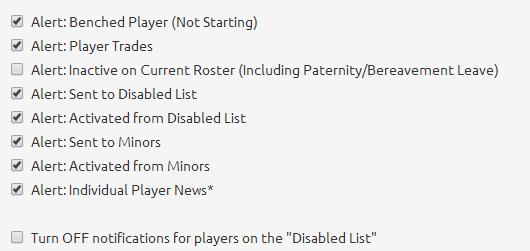
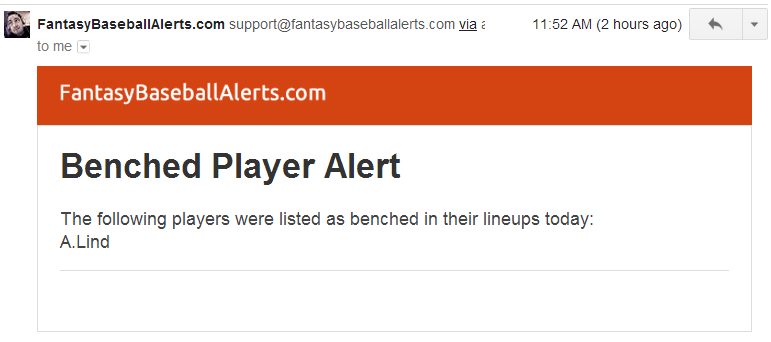
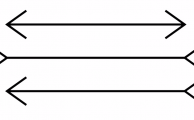

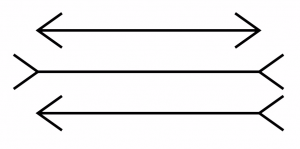
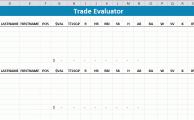
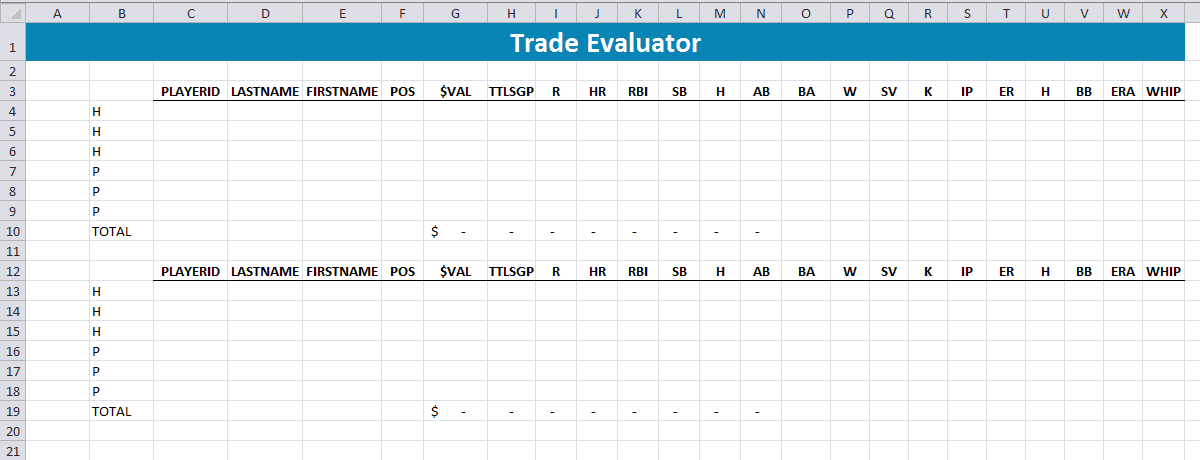
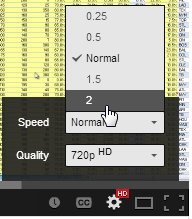 If you’re looking for a way speed things up by watching them 1.5 or 2 (double) speed, cutting down the time it takes to watch significantly. Just adjust the settings at the bottom of the video player. Click the cog and change the “Speed to 1.5 or 2.
If you’re looking for a way speed things up by watching them 1.5 or 2 (double) speed, cutting down the time it takes to watch significantly. Just adjust the settings at the bottom of the video player. Click the cog and change the “Speed to 1.5 or 2.