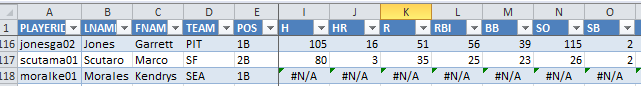Welcome to the third part in a series of posts in which I’ll go through the process of plugging Steamer’s Rest of Season (RoS) projections into your existing ranking/dollar value spreadsheet so you can make informed and objective roster decisions during the season.
If you register as an SFBB Insider (it’s free), you can receive the entire series in an easy-to-use e-book (also free) along with two other helpful guides. I’ve also written a comprehensive guide on ranking players and calculating player dollar values that’s available at Amazon.
Introduction
In this third part of the series we will remove the old (preseason) projections from our spreadsheet and paste in the new information. It sounds simple, but there are a few tricks to be aware of.
Step-By-Step Instructions
| Step | Description |
|---|---|
| 1. | Locate the Steamer Hitters tab in your main spreadsheet. Click once in cell A2 to select it. Then use the SHIFT+CTRL+END keyboard shortcut to select all information from cell A2 to the bottom right hand corner of the information. After selecting the information hit the DELETE key.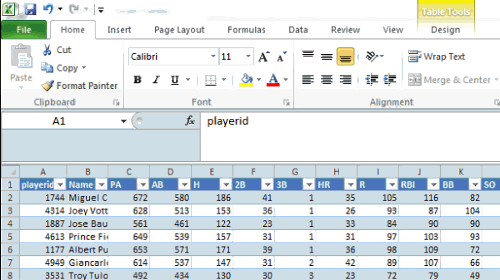 |
| 2. | Return to the RoS hitters projection spreadsheet you downloaded. Click once on cell A2 to select it. Then use the SHIFT+CTRL+END keyboard shortcut to select all information from cell A2 to the bottom right hand corner of the information. After selecting the information, right-click and copy it (or use the CTRL + C keyboard shortcut).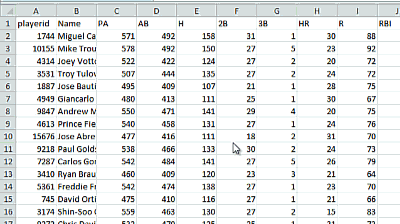 |
| 3. | Now return back to the Steamer Hitters tab in your main spreadsheet once again. Click once in cell A2 and paste the RoS information here. You should notice lower stat totals for every player because these are just stats for the remainder of the season.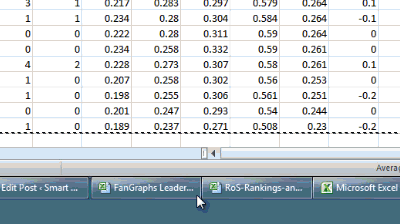 |
| 4. | If you click over to the “Hitter Ranks” tab you will see updated projections pulling through along with updated SGP totals and dollar values.The dollar values may be quite odd at this point because we must revise replacement level for the new projections (this comes in Part 6).
You might also see some players that pull through into the “Hitter Ranks” tab as errors. These likely represent players that won’t be playing the RoS due to injury, retirement, etc. We’ll address these issues next.
|
| 5. | Repeat the steps above using the “Pitcher Ranks” tab and the Steamer RoS projections downloaded previously. |
LINK TO DOWNLOAD EXAMPLE EXCEL FILE – RoS-Rankings-and-Dollar-Values-Part-3.XLSX
QUESTIONS?
Do you have questions about Part 3? Or want to see what others have asked? Comment below.